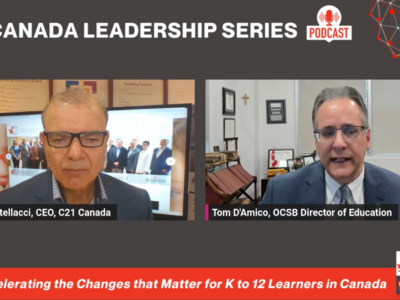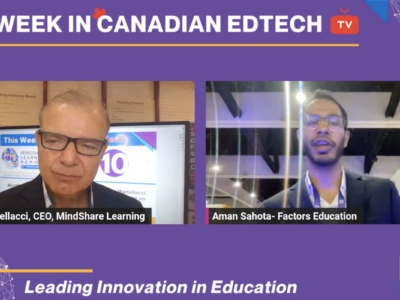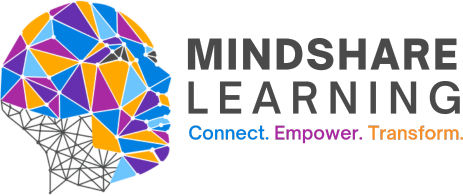Hardware Review: Dell Latitude 10 Tablet with Windows 8 Pro
Hardware Review: Dell Latitude 10 Tablet with Windows 8 Pro
By Timothy Gard, Educator, Toronto District School Board
@MindShareK12
The Windows 8 Pro tablet wars are just beginning. And into the foray of this ever expanding and crowded market comes Dell’s offering – the Latitude 10. Dell’s multi-touch 10” tablet comes with just about everything you could imagine in a tablet, and perhaps even more. The box alone gives you the impression that you’re about to get a tablet with a cathode ray tube display but once you delve into the riches of the box you begin to realize that besides perhaps a wireless keyboard they’ve given you an exceptional out-of-box experience. Indeed, I was a bit overwhelmed with all of the ‘goodies’ that were packed into the box but if you’re looking at getting into a crowded tablet market, you’ve got to provide premium accessories. And Dell has done just that.
For the full features, options and details of this tablet, which I won’t delve into in this short review, visit Dell’s web page here. Let me give you an impression of how this tablet might serve the education market with some insights on how it might be an even better device for users – students, teachers, and administrators – in an educational setting. To be clear, I was given the Latitude 10 productivity bundle, which included a docking station. Also included in this bundle were an extra (swappable) battery, stylus, case, and two power cords. There are of course other options that would either increase or decrease the cost of this system. I had a relatively short time to review this tablet before publication and so my impressions are to be considered in light of this fact.
 My very first impression of Dell’s Latitude Tablet was that it was heavy. That’s not necessarily a bad thing because this system is a full-feature tablet that requires, presumably, more robust hardware to run Windows 8 Pro rather than it’s sibling and less power hungry run-time version (RT) of Windows. Over time however I soon became less conscious of the weight because I was holding a relatively powerful device in a fairly small form factor that would allow me to do some things I might not be able to do in another portable device. I was also conscious of the fact that I could install desktop applications on this tablet giving me far more flexibility to use software I needed – like SMART Notebook 11 – to do my job. Heaviness then is a bit subjective because it really depends on what you want to do with this device.
My very first impression of Dell’s Latitude Tablet was that it was heavy. That’s not necessarily a bad thing because this system is a full-feature tablet that requires, presumably, more robust hardware to run Windows 8 Pro rather than it’s sibling and less power hungry run-time version (RT) of Windows. Over time however I soon became less conscious of the weight because I was holding a relatively powerful device in a fairly small form factor that would allow me to do some things I might not be able to do in another portable device. I was also conscious of the fact that I could install desktop applications on this tablet giving me far more flexibility to use software I needed – like SMART Notebook 11 – to do my job. Heaviness then is a bit subjective because it really depends on what you want to do with this device.
Therein lies a bit of a caveat with this device in education. By the very nature of the Latitude’s design, it’s limited to older students, teachers and administrators who need this kind of power and yet can lug it around without much of a concern for it’s robustness. The K-8 market is specialized. Device manufacturers need to build tablets that can withstand ‘many hands and many contexts’ both in and outside of the classroom and yet remain easily portable. Mobile devices are more than likely going to be bumped, dropped and generally subjected to the kind of abuse that won’t happen in contexts where older, more conscientious people do their work. The Latitude’s weight would add to the likelihood of it being dropped and abused. But to be sure this device wasn’t manufactured for a K-8 market and so more than likely not much of a concern for Dell.
The responsiveness of this device is impressive. I didn’t have any issues loading programs, working with full software suites or navigating the Web using some Web 2.0 tools. The 1.8 GHz Intel Atom processor working with 2GB of RAM and a 64BD SSD responded on command and I was able to do some work without feeling like I was working in anything other than a full fledged PC. I wonder, however, if over prolonged use it would become less responsive because of heat build-up and general software entropy.
 Moreover, this device is enterprise ready. Full security options make it worth considering for school districts that want to ensure full compatibility with back-end security and all that comes with keeping data safe and secure. Dell knows how important data is and if any school district or similar ‘business’ requires this kind of security then the Latitude is the right fit. No doubt, enterprise ready tablets and the requisite security are must haves in enterprise markets.
Moreover, this device is enterprise ready. Full security options make it worth considering for school districts that want to ensure full compatibility with back-end security and all that comes with keeping data safe and secure. Dell knows how important data is and if any school district or similar ‘business’ requires this kind of security then the Latitude is the right fit. No doubt, enterprise ready tablets and the requisite security are must haves in enterprise markets.
I have had a few issues with this device ‘freezing’ on start-up. The latest updates for Windows 8 have been installed and yet upon waking the device the screen didn’t respond to touch. This has happened far too regularly. I’ve had to hard reboot it to get it functioning again. I’m sure this requires a software patch of some sort to resolve the problem.
The tablet is a strong contender for teachers, administrators and older students looking for a solid performer as a desktop/notebook replacement from what I can tell from my relatively short time of using it. A counter-argument to investing in this device however would look something like this: Why do I need this tablet if I can get myself an Ultrabook with a full keyboard, excellent battery life and more power? In fact, it seems that some manufacturers are developing devices with both a keyboard and tablet dynamic. Dell’s XPS Ultrabook comes to mind, or Lenovo’s forthcoming Helix. I think the main response would be price and support. The base level Dell Latitude 10 runs around $499.99 CDN. That’s a far cry from the cost of most Ultrabooks. And further, you get Dell’s excellent support. And support is definitely something to consider if your device is exposed to constant wear and tear, which is obviously the case if you’re working in education.
As a tablet for older students, teachers, and administrators, the Dell Latitude 10 shines. As mentioned earlier in this article, this tablet comes fully loaded. There’s nothing that you can’t do with it and with it’s portability and the opportunity to place it in a docking station – included in productivity bundle – this tablet fulfills a lot of needs. Dell refers to the docking station as a ‘Productivity Dock’. No kidding! This dock adds four USB ports, audio out, HDMI, power in and an Ethernet port. Imagine as a teacher picking this device up from the dock, moving around your classroom taking notes, accessing needed Web resources and then hooking it back up to your dock so that you can use your interactive whiteboard, print documents and get fast updates via the fast Ethernet connection? I like that idea. Or use the HDMI port to hook your HD video to an HD capable television or 3D screen. It then becomes an all-in-one device that is portable and secure and seamlessly lets you manage your multi-media classroom experience. I’ve hooked up my FrontRow sound system to it as well and the output was flawless.
 Once you get used to using Windows 8 Pro you’ll soon realize that this device can replace a PC in a classroom context and run all of the hardware you use in the classroom. It comes with front and rear facing cameras, and a memory card reader so that you can efficiently transfer your images back and forth between devices. In short, the capability of this device is really only limited by your imagination. The portability of the Latitude Tablet gives you the freedom to take pictures, video and share your results with the class quickly and efficiently with minimum disruption. Moreover, if your students were working in a collaborative environment then it would make a great deal of sense to swap out tablets from the dock to share work on a larger screen or interactive whiteboard. That creates a dynamic, synergistic teaching and learning environment.
Once you get used to using Windows 8 Pro you’ll soon realize that this device can replace a PC in a classroom context and run all of the hardware you use in the classroom. It comes with front and rear facing cameras, and a memory card reader so that you can efficiently transfer your images back and forth between devices. In short, the capability of this device is really only limited by your imagination. The portability of the Latitude Tablet gives you the freedom to take pictures, video and share your results with the class quickly and efficiently with minimum disruption. Moreover, if your students were working in a collaborative environment then it would make a great deal of sense to swap out tablets from the dock to share work on a larger screen or interactive whiteboard. That creates a dynamic, synergistic teaching and learning environment.
As time moves on, I have no doubt this device will become lighter and more powerful. I can easily envision using it to replace my now out-of-date PC that runs my SMART Board and FrontRow sound system but more experience with it in this capacity would give me more authority to pronounce it a replacement with full confidence. I can also see it as an excellent device for administrators. What better way to record information on the various things administrators are required to record – teacher reviews, school walk-throughs, reflections during various meetings – then on this powerful device. Once you’re finished, you can easily place it back in the productivity dock and transfer the information to the network, or print off hard copies as necessary.
I think that the Dell Latitude 10 Tablet is worth serious consideration if you’re looking for a device that is portable, manageable and secure. It’s really first generation; I’d love to see it with an even more powerful processor but that’ll only happen if you can get decent battery life from it. I think that in order to give it a complete ‘thumbs up’ I’d have to use it longer to see how it performs over time in a classroom context with many different demands. At this point in time, I do like what I see and I think I could – nudge, nudge, wink, wink – justify having Dell roll out a pilot of these devices for teachers in my school to try out as truly mobile PC replacements. Thanks Dell for pushing the envelope!