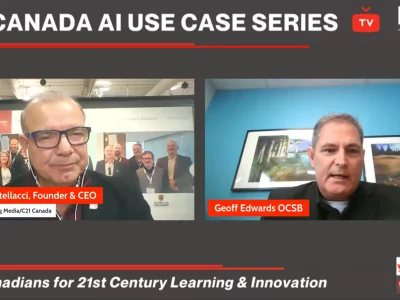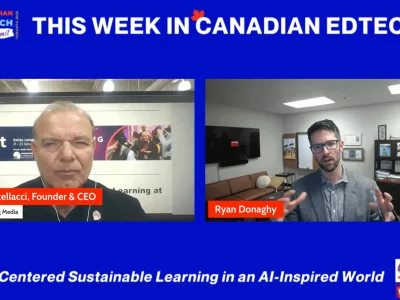Android tablets are being pumped out at a phenomenal rate with everyone trying to capture a small piece of the pie that Apple hasn’t already gobbled up. And in order to ‘stay a step ahead’ several manufacturers are offering an interesting twist on their Android tablets. ASUS for one has introduced a tablet that not only sprouts a 10.1 screen, but a keyboard that can be easily connected to the tablet to make a full-fledged tablet-book. Why might this be interesting to education? Simple. If you’re interested in investing in tablets but you want to be able to use them for activities that require mouse and keyboard input as well as other features found on typical netbooks and notebooks then look no further. These devices can also be shared among grade groups in elementary contexts; primary students use the tablet for more finger input activities and junior students can either use the finger input, or they can attach the keyboard for activities that require more consistent and robust typing or mouse control. The same can be said for older students. Indeed, ASUS has answered this niche market with a surprisingly effective and innovative Android 3.2 tablet. This tablet lacks nothing as a full netbook replacement!
The ASUS Eee Pad Transformer TF101 comes with the following specifications:
- NVIDIA® Tegra™ 2 1.0GHz dual-core CPU for excellent multitasking & HD video playback
- Android 3.2 Honeycomb O.S. with Adobe® Flash® 10.2 support*2
- Full QWERTY keyboard, touchpad input with Polaris® Office® for mobile productivity
- 16* 1 hours long battery life for all day computing with mobile docking
- Brilliant IPS panel with ultra-wide 178⁰ viewing angle made from scratch resistant and super tough glass
- One year of Unlimited ASUS WebStorage, two USB ports, SD and Micro SD card readers for easy sharing & storage expandability.
- 3D stereo with max bass response with SRS premium sound
If you read the above specifications carefully you’ll note some interesting items. Firstly, it has a full QWERTY keyboard as well as a touchpad input. Of course, this is only available when you attach the keyboard. ASUS however has engineered a very innovative connection. Sliding the tablet into the slot on the top of the keyboard connects the two pieces into one piece securely. I gave this device with the tablet and keyboard attached to various people and without fail they didn’t notice that it was two different pieces! And the connection is strong – no wimpy slot-connection here! As a huge bonus once you connect the keyboard you extend the battery life of the unit by about 80%. The tablet by itself has 9.5 hours, but connecting the keyboard adds another 6.5 hours – 16 hours of portable power…impressive.
Another item of note is that the keyboard comes with 2 USB ports and SD and micro SD readers. Yes, you can now connect your tablet, work on a document on Polaris Office, which ASUS has included – and reads and writes Word docs! – save your document or work to your USB key and off you go. No limitations here. ASUS has tweaked Android so that is has the ability to recognize the USB keys. I must admit that the USB ports were a bit temperamental. ASUS has noted these items and is constantly providing updates so that the tablet works as advertised. My only other concern is that I didn’t find the keyboard the most comfortable keyboard to work with. The Shift keys were very small and my typing skills require a rather large landing area for accuracy…enough said. The tablet/keyboard combination includes other specifications that are worthy to note. ASUS has provided their own branded ‘cloud service’ (ASUS WebStorage with unlimited storage for a year) which obviously allows you to save your work ‘in the cloud’ so that you can access this same work from another device. Polaris Office 3.0 allows you to word process, create spreadsheets and develop PowerPoint-like presentations – again, with complete compatibility with MO. ASUS has thought about the many ways users will want to use this kind of device and have also provided via their ASUS Waveshare Interface, MyNet, MyCloud, and MyLibrary. This technology also has the ability to remotely control a PC or Mac system and the locally loaded applications so that the Eee Pad becomes a pretty versatile machine.
I could go on about the various technical specifications that the ASUS has to offer but I encourage you to visit the link above and get the ‘full-scoop’ on this device. As I worked with the tablet I do have a few items that I would recommend that you take note of, and are a bit of a concern in a classroom context. Firstly, the ASUS Eee Pad didn’t come across to me as refined. The actual build of the tablet was a bit clunky which I believe could be reengineered with smoother lines and a lighter frame. This device by itself is a bit heavy for my taste. I also had some difficulty using the keyboard effectively. If students are using this as a productivity tool then they might become a bit frustrated with the way the ultra-sensitivity of the keyboard and screen combination can offset their ability to get things done. I wouldn’t for one write this review on the device because it would take me forever! I think the above items will be refined as time moves on. You can’t design a device with the intention of making it both a tablet and a productivity unit with keyboard when it doesn’t quite work as advertised. I am however pleased with the evolution of tablets that are thinking about how to incorporate keyboards with tablets in seamless ways, while giving the user the ability to remove the keyboard to use the tablet as a tablet. I know that there are many manufacturers that are producing keyboards for tablets with this intention in mind. In fact, if you use an iPad 2 the company Clamcase has produced probably the best keyboard for use in this way with the Apple’s ubiquitous device. And it’s quite effective.
In education, with the way funds are limited, it makes more sense in my opinion, for districts to take a close look at these keyboard/tablet devices. With cloud services fully functioning and with mobile office applications available districts could save themselves some money, and get the best of both worlds with a tablet that can switch between one function and another quite easily. Well done ASUS! Keep pushing the envelope!