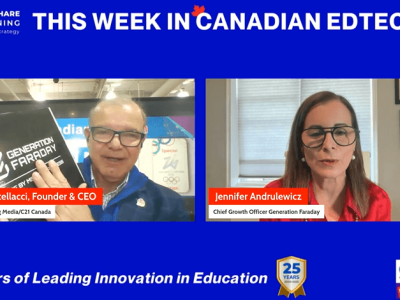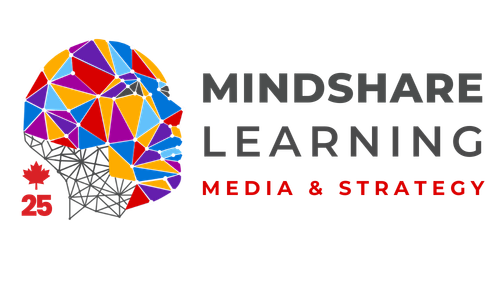If you’ve been in education long enough, you will have encountered many different ‘digital learning and data platforms.’ These platforms entice potential partners with one or several modest characteristics for managing learning, especially assessment. However, you will note that many, if not most, of these platforms, lack the tools, intuitive interface, a deep understanding of data collection, assessment and communication management between all key stakeholders of a school community. Most of these platforms fall short of providing educators with a professional apparatus that follows modern assessment theory and communication protocols in a compact, simple, robust, and yet extensive package using the latest web technologies tweaked to meet the needs of teachers, students, and parents. You might even wonder if that’s possible. Well, it is, and its name is Edsby.
Edsby is no ‘stab in the dark’ created by inexperienced developers who know very little about the ebb and flow of education. Quite the opposite. The four key players working together on this venture are known as CoreFour. Their collective experience developing LMS solutions hails back to the days of FirstClass, arguably the world’s first LMS. This Richmond Hill-based company used their skills and expertise to design and build a learning management system based on a solid understanding of what educators, students, and parents need in today’s education contexts. This understanding would include a seamless cycle of reporting and communication that supports a child’s learning and keeps parents informed. I remembered my initial contact with the Edsby team several years ago. I was impressed by their professionalism, attention to detail, and understanding of how education should work. They were always seeking to improve their product, and it was important to them that they listened to the users. My journey back into Edsby has only enhanced my first impression. This program is simply first-rate, and it will only improve if I know anything about this team and their commitment to education.
Edsby provides the right balance of tools with the right amount of social media-like simplicity and power. The UI is easy to navigate, and all relevant tools that an educator, student or teacher uses are only a click or two away. If you’re an administrator of a school, you can also enjoy the power of Edsby. Edsby allows you to quickly call up a student’s performance and all the relevant data you might require if a parent calls to discuss his and her son or daughter. In short, Edsby is both simple and powerful. It’s comprehensive in scope, and centralized, which enables a more collective, secure and compelling experience. It also provides key stakeholders – teacher, student, parent and administrator – with the right tools to understand the direction of learning while providing the proper communication apparatus, including dynamic, modern and thorough assessment mechanisms. The program is designed to work as a coherent unit.
Let me look at Edsby from the focal point of each prime user: teacher, student, parent and administrator. I’ll provide a general overview of some of the key features and give some feedback as necessary. I will not be doing a ‘deep dive’ into Edsby. It’s simply not possible in this context. If I give you the impetus to investigate Edsby further, I believe I’ve achieved my goal.
Teacher
Apart from the intuitive and simple interface giving teachers access to everything they need in a K-12 digital learning and data platform, Edsby is all-inclusive. It is not a fragmented system requiring multiple logins or access points to get down to the business of teaching and learning. You can imagine how difficult and time-consuming programs, both online and offline, can be for a teacher wishing to create a first-class learning environment for his or her students. A teacher wants to teach, and any program must command both simplicity and power regardless of what it is. Suppose that a program gives a teacher the ability to quickly log in to a web environment or mobile application and plan, collect, and communicate seamlessly. In that case, that program will be used consistently. The business of teaching is about giving every student every opportunity to achieve and grow as a learner. To ensure that mandate, a teacher must have a robust toolset that can capture and report achievement, engage in the continuous cycle of reflection and communication with both the student and his or her parents. Edsby is one learning platform that, in my opinion, has been designed to bring all these factors together richly and dynamically. The same can be said for a student and his or her parent. Simplicity and clarity drive the Edsby framework for all key stakeholders. Students will have access to clear learning goals, success criteria and quick and relevant feedback. Parents can quickly peer into their child’s school experience to encourage, support and edify their son or daughter. They also have instant contact with the teacher.
If teaching is assessment and assessment is teaching, you want to make sure that whatever tool a teacher uses gives them the ability to make this philosophy work. I’ve heard many teachers comment on the innovative methods of capturing assessment for, as and of learning using many different assessment regimens and tools. Indeed, highly commendable but extremely time-consuming and not particularly useful, in my opinion. The goal in that particular context is not to be so innovative that you miss the ‘forest for the trees’ but more judicious in the use of assessment tools so that the result drives further learning. Edsby is that one platform that ‘rules them all’ so to speak. It provides the right framework in a way that captures the essence of data collection and management adroitly and methodically without causing anguish in the process. Assessment, whether for, as or of learning, is the rich fabric of learning and Edsby provides the right kind of framework to make this happen for all partners in learning.
Edsby provides a teacher with the ability to plan, collect, assess, and report multiple different assessment artifacts using as many different tools and multiple frames of reference. I found that the ability to collect ‘Evidence’ (as named in the program) of a student’s learning a powerful way to convey to both students and parents during the interview cycle the full scope of his/her learning. Evidence can be collected via any media form, and a teacher can frame the evidence with observations, conversational and/or performance. This data can be shared with both the student and the parent. This function is particularly beneficial for the primary years; however, it is becoming a cornerstone of junior and later level assessment, especially as more and more schools move to inquiry and project-based learning. Other assessment forms include online tests, rubrics, reports, and just about anything else you might need to meet your professional context. Assessment can be linked to curriculum standards, tagged, and shared.
The Class pages are the central coordinating focal point of all that is Edsby. Within each class the teacher has clear and efficient access to the Evidence, Content, Gradebook, Perspective, Planner, Seating Plan, and Planner sections of Edsby. All sections are clearly labelled, and as you begin to work in each of these sections, you realize how intuitive and integrated the program was designed to be for both the teacher and student. The main page also provides links to any pinned item which a teacher wishes to highlight, links to each student, the content that the teacher has provided, the main communication section, punctuated by the ability to add any media that is required (images, video, audio, files, an Edsby app, or a link.) The teacher may also add a note, a Journal entry, Assessment component, a calendar event, and even a poll. Each of these items provide further information and data entry depending on that item’s purpose.
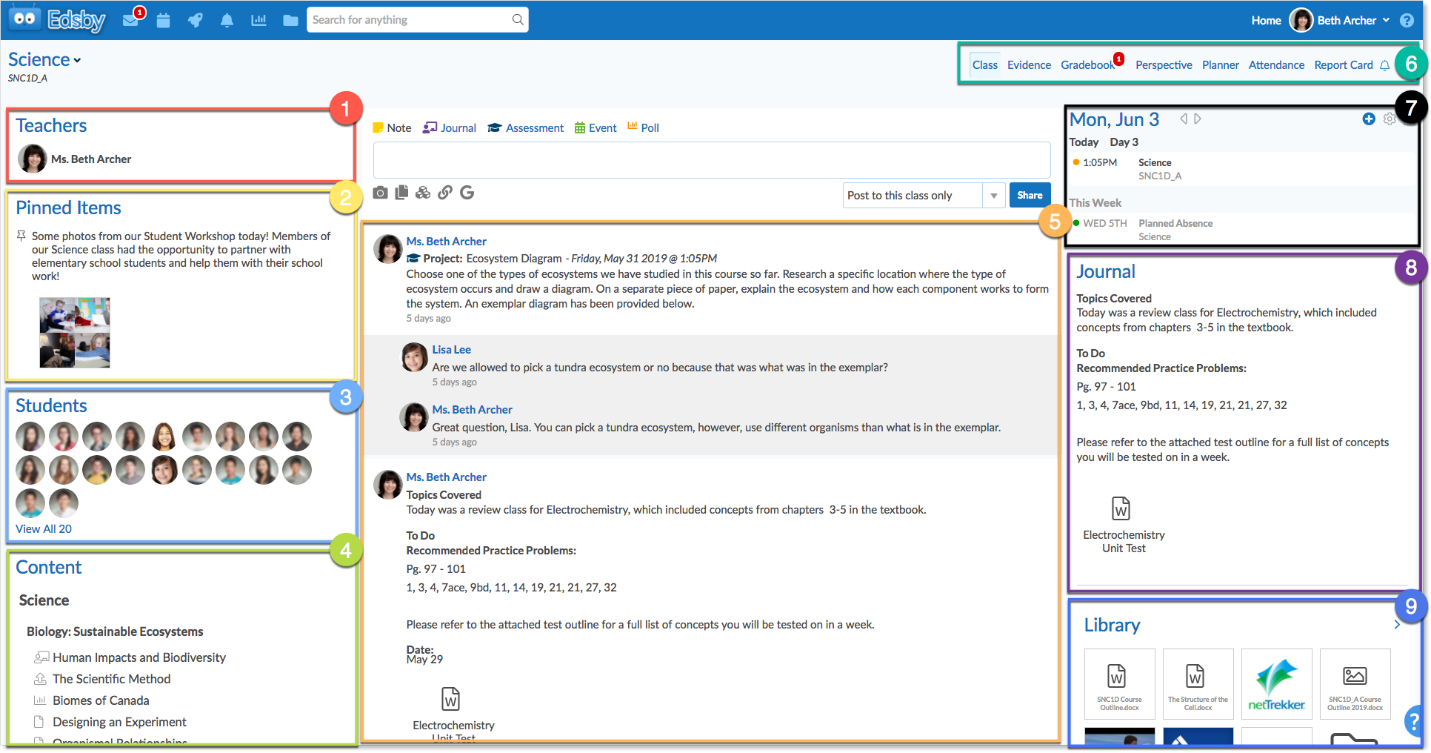 1.Teacher of the Class; 2. Pinned Items; 3. Panel of Students in the class; 4. Course Content; 5. Class feed activity; 6. Class links to Tools like Evidence of Learning, the Gradebook, Attendance, and Report Cards. 7. Class Schedule; 8. Class Journal; 9. Library containing documents shared with the class.
1.Teacher of the Class; 2. Pinned Items; 3. Panel of Students in the class; 4. Course Content; 5. Class feed activity; 6. Class links to Tools like Evidence of Learning, the Gradebook, Attendance, and Report Cards. 7. Class Schedule; 8. Class Journal; 9. Library containing documents shared with the class.
The Content Builder enables teachers to create a wide range of compelling course material. You have access to an incredible and wide-ranging array of tools to build your course or unit. The Content Builder works intuitively with both the Planner and Gradebook. Whatever one creates in the Content Builder is automatically cross posted to the Planner and Gradebook. Further, teachers have access to a Journal. The Journal gives teachers the facility to inform students of what they’ll be working on in class and what they should focus on at any given moment during the learning cycle. Also, all the files shared with the students are kept in a convenient library. The Library is easily accessible from the main class page.
The Gradebook (Figure 1) is the most comprehensive gradebook I’ve seen to date. It’s simply top-notch! A teacher can view an entire class in a spreadsheet-like fashion and drill down to every assessment entry’s specifics. The teacher can see how the students and the class meet the learning goals and expectations and report these observations to both the student and the parent. Moreover, multiple forms of assessment are supported by this gradebook. You are not contained by a narrow assessment schema. You can use assessment as defined by your district, state or province’s assessment policies. This is the powerful core of Edsby! You are not contained by the philosophy of the program’s designers or by a limited set of features. You can change your assessment to meet the needs of your teaching context. In short, Edsby’s team has developed a full-fledged assessment regimen that is modern, comprehensive and rich. A teacher can use and manage all forms of assessment, and each item of data collected can be notated in multiple ways.
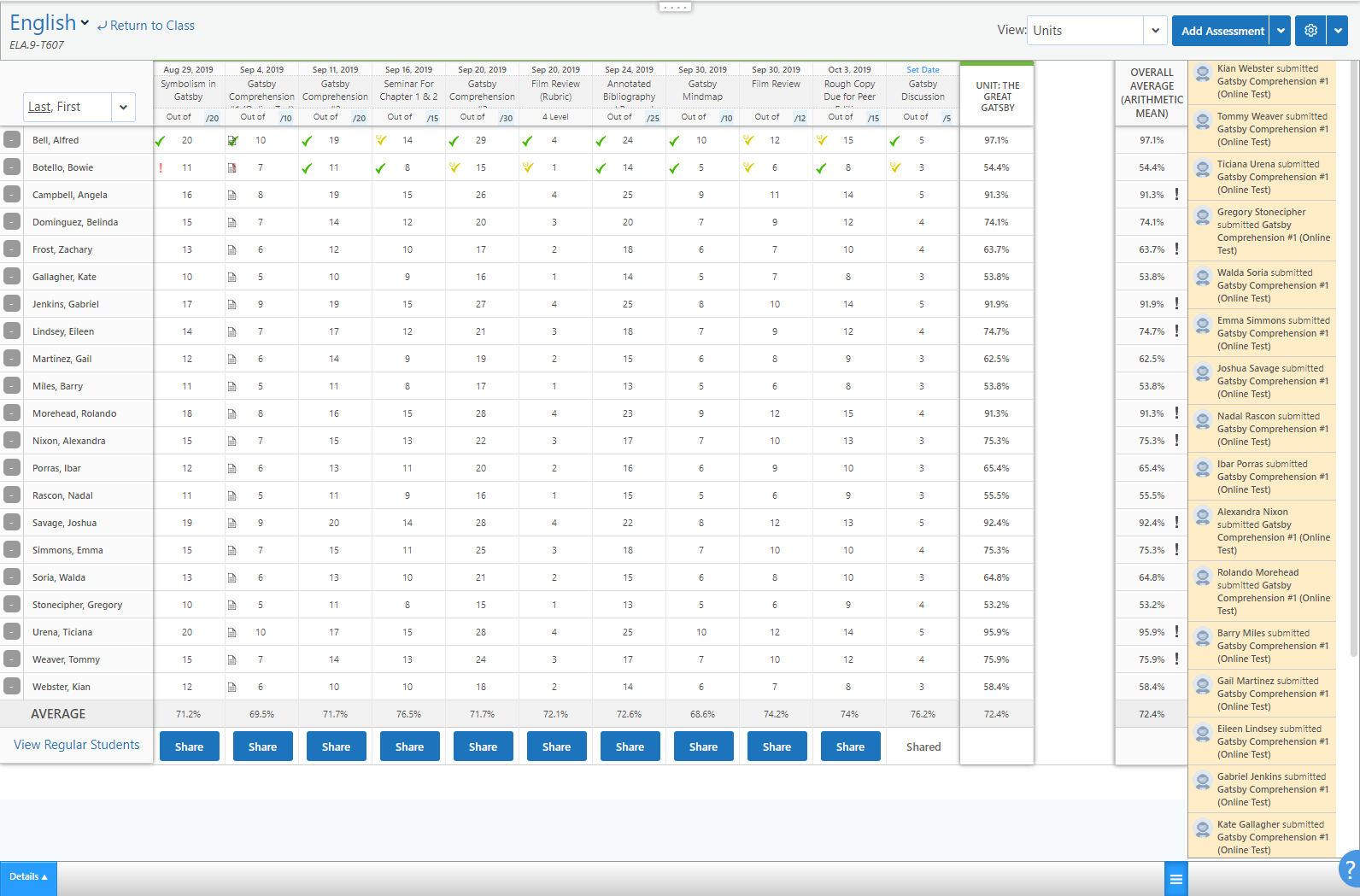
There is so much more that I could write about how Edsby has been designed and how it would make the process of planning, designing and reporting student achievement coherent, logical and powerful. Alas, I don’t have space, and I think it makes much more sense for you to have a closer look at each of these functions by visiting Edsby’s Help Page where you can read in detail every one of the points I made above, and more! From the link above, you can view the features available to students and parents as well.
Student
I will not go into as much detail about the student’s experience in Edsby simply because, in many ways, it mirrors much of what I wrote about above, but from a student’s perspective. The student has access to their classes and access to the Portfolio and Learning Story sections. In these sections, the student can document his or her ongoing learning and reflections using either the web-based interface or via the mobile Capture app that Edsby provides for documenting learning on the go.
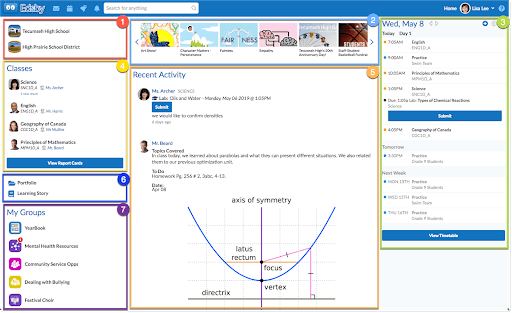 1.Access to the School and District pages; 2. The News River; 3. Personal Calendar; 4. Classes Panel; 5. Recent Activity; 6. Portfolio and Learning Story; 7. Student Groups
1.Access to the School and District pages; 2. The News River; 3. Personal Calendar; 4. Classes Panel; 5. Recent Activity; 6. Portfolio and Learning Story; 7. Student Groups
Students also have access to the groups they belong to, a news feed, class panel, calendar, and recent activity. Students can add notifications to be kept aware of the essential items in their daily student activities, including upcoming assignments. Most importantly, students have access to a detailed assessment overview via their My Work page. The My Work page provides links to a graph that shows the student’s grades in class, an assessment tab that provides a detailed breakdown of incomplete, upcoming, and grade assignments and any data that a teacher chooses to share with the student. Also, a student can view their progress and achievement regarding the standards or expectations for that class or curriculum area. They even have access to their attendance and to previous report cards that have been published via Edsby.
The student will find Edsby easy to use. Again, much like the teacher interface, the UI is designed to give a student precise approaches to the most crucial part of teaching and learning without being overwhelming. Students can share their voice via the assessment as learning segments built into Edsby via the Portfolio and Learning Story resources. Communication between the teacher and the student is seamless, and a student will know where he or she stands with regards to each assignment, class performance and progress. In any program of this nature, this is essential. The quick feedback and metacognition loop are a vital part of a student’s ability to know what they’ve learned, how they learned it and where they need to go next in the improvement cycle.
Parent
No digital learning and data platform is complete without an equally accessible, usable and robust interface with appropriate tools that parents can use to partner with the teacher and their son or daughter on the journey of learning. Edsby provides a way for a parent to quickly login and view their child’s assigned work, progress and report back to the teacher on all aspects of their child’s learning experience. The parent portal is one of the most comprehensive ones I’ve seen when it comes to ‘peeking inside’ a child’s classroom (and school) and keeping up to date on all things learning. All children attending schools in the district will be viewable within the parent gateway. Parents can see much of what the student sees, including classes, assignment overviews, all recent and relevant news feeds, and if they belong to school groups, they have access to those areas.
One of the crucial features of Edsby for parents is the ability for parents to comment on work that their son or daughter has posted in their Portfolio. This feature is also available in the student’s Learning Story. Parents empower their children, and when they can encourage and support their child, then the investment of time and interest is invaluable. This investment of time is made even more accessible via the Edsby mobile application.
I did login to the mobile application using an iPhone 11 Pro. I was on a robust Wi-Fi connection, and I did find the app a bit sluggish. I was also unable to initiate a comment for portfolio pieces, whereas the web version worked flawlessly. I noticed the application was last updated seven months ago. Perhaps Edsby will be updating their mobile app before the new school year.
Conclusion
In my opinion, Edsby is the sine qua non for digital learning, assessment keeping, and K-12 class and school communication in the 21st century. Designed specifically for the K-12 market, Edsby contains all the necessary tools that a teacher, student, parent and administrator would require to meet the clear and straightforward mandate of teaching and learning in today’s educational contexts. It’s an all-in-one solution that is comprehensive, robust, intelligent and efficient. And it’s clear that CoreFour will continue to improve the product as necessary. They are committed to excellence in education and the users who are fortunate enough to use Edsby are able to leverage the platform to build classrooms of the future now.

Timothy Gard has been infusing technology and innovation across the curriculum for twenty-five years as a teacher-leader in STEM. He has delivered workshops provincially, nationally and internationally on various topics in digital media, STEM, inquiry-based learning and assessment and evaluation. He has worked with MindShare Learning as K-12 Editor of The MindShare Learning Report, and now as their Chief Learning Strategist.