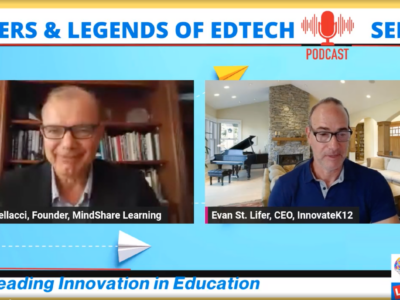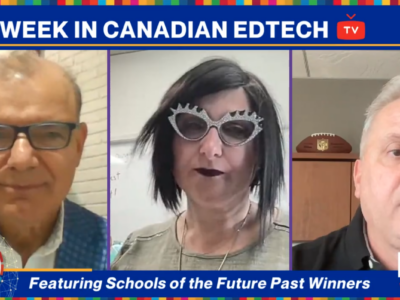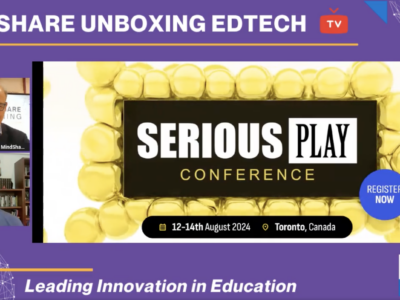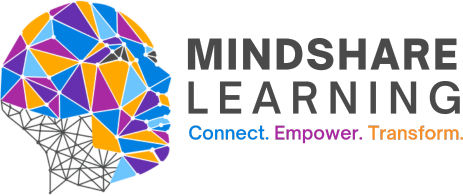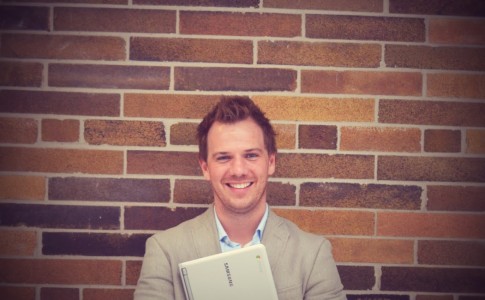Classroom speaker systems have become a staple of modern classrooms. The reason for this is evident since teachers and students rely on clear, concise and uniform sound to communicate properly and powerfully, and the technology is easily accessible. Teachers need to share a clear message, and students need to be able to process this message to think about and reflect on the content. A dynamic multi-modal digital experience, including a powerful sound system, empowers teachers and students. This dynamic experience enhances classroom learning, engagement, and student achievement. The message is often lost if students are straining to hear what you are attempting to communicate. If you are teaching languages, clear teacher sound is an absolute necessity. How often do you see students with their personal dynamic sound experiences via their earbuds or headphones of choice outside the classroom? Once they enter classrooms, they are underwhelmed by poor sound experiences. FrontRow Juno meets the needs of schools and districts looking to provide premium sound experiences at an affordable price. Teachers and students can then improve the outflow of information and benefit the communication experience from every ‘voice.’
The FrontRow Juno (Juno) is a compact multi-functional dynamo of sound that offers far more than one would expect. The Juno is easy to set up and easy to use. The setup literature is straightforward, and within 15 minutes, you can begin using the device. And besides providing premier sound, the system can become a command centre for the classroom and school. Juno then becomes Juno Connect. Using the provided output channels, you can use the Juno as a node on a communication network. It becomes a powerful gateway to other technology, your colleagues, and the main office. Conductor manages school-wide communication through your Juno. Using the Conductor software and communications management platform, each Juno in the school communicates with the office. You can use simple voice commands to turn on displays, and lights, adjust thFR_micrphonese volume and even record a video of your lessons.

My experience with the device in a classroom proved surprising, mostly because I didn’t expect the kind of stereo sound it produced for such a small compact device. As advertised, the Juno reaches every area of the classroom with clear and robust sound. It begs whether spending more money on a more extensive, complex system is worth the cost. And to be frank, ROI, or return on investment, is always a consideration in education when purchasing hardware. The Juno system includes an integrated speaker, a teacher pendant and a student microphone. The Juno speaker tower is much more than a speaker. It houses user controls through a touchscreen interface that is intuitive and feature-rich. Audio devices such as phones and mp3 players can be connected via the inputs or Bluetooth connectivity. You can also connect an ALD transmitter for students who have hearing impairments. No need for two separate devices. Probably the best compliment you can make about the Juno is that it just works without hassle. For a teacher, this is a necessity. Further, it’s highly portable. Need to put it in another room quickly? No problem. Pick it up and move it without needing additional help or equipment.

You can place the device in about any position in the classroom, whether on a table or desk or mounted on a wall standardized VESA mounting hardware. You will want to consider a position that does not impact your proximity to the speaker because you can experience some feedback issues. However, FrontRow has designed feedback suppression technology for the Juno. I did notice some feedback at the beginning of the trial; however, I haven’t since. This can be easily overcome by placing the speaker in a place where you would not usually roam while speaking. Once you find the optimal position, you will find that the speaker works seamlessly with the wireless pendant. The sound is clear and crisp. This may be because FrontRow’s OptiVoice technology emphasizes critical speech sounds. This feature can be changed as needed. Students will have no difficulty hearing instructions or directions. The student microphone works just as well. Students can use the microphone when presenting to the class, or the microphone can be passed around when more than one student is sharing. If students contribute to the class via a presentation or sharing work, it may be just as easy to wear the wireless pendant.
Juno boasts a technology called SonicSuffusion. This technology allows the single speaker system to evenly fill the classroom with crisp and clear sound without the need to install ceiling-mounted speakers. The sound is redirected via an efficient interaction of digital drivers for maximum stereo separation. FrontRow wants to ensure that potential clients know that flat panel speakers differ from the sound experience that the FrontRow Juno system provides. Even if you have an interactive panel, you can route your sound through the FrontRow system, depending on your panel’s output connections. Regardless, the speaker system on its own is impressive.
Another unique feature of the FrontRow Juno is the ability to audio and video capture lessons. You’ll need FrontRow’s LessonCam and the Teacher Edition software to make this work. It connects with the FrontRow Juno via voice command, and the camera works with all major online video conferencing solutions. Once you record your lesson, you can upload the content to your school website or LMS. This is another factor that increases the purchase value of the FrontRow Juno system. You can add other components, such as the LessonCam Classroom Camera, to your Juno. This combination is powerful. You can use the two devices to meet the needs of students inside and outside your classroom. You mount the LessonCam to the Juno and then connect the LessonCam to your computer. While the teacher uses the pendant, the students in the school and online can hear everything that is shared, including the audio from the computer and the Juno system. Further, a teacher can share content from their interactive panel, live video from the FrontRow LessonCam, document camera or computer video vis Screen Share.

FrontRow has always been a leader in classroom sound. Their technology is first class, and they continue to impress with new products that meet the needs of today’s teachers in 21st-century classrooms. The FrontRow Juno system is no exception. I highly recommend contacting FrontRow and securing a consultation on what they can do to improve teaching and learning via sound in your school or district. Good, clear, and robust sound is essential in today’s classroom. If you’ve spent time in a school, you know how frustrating it can be when students can’t hear you or their peers clearly. And FrontRow’s Juno system might be the device that meets your needs now and in the future. Two thumbs up, FrontRow!