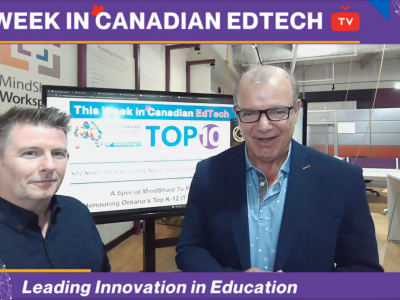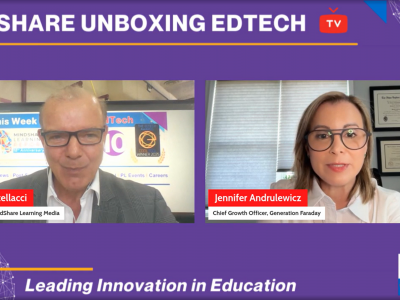I first saw the Pi-Top Makers’ Laptop at the 2017 BETT conference. Probably what first grabbed my attention was the bright neon green case. If you’ve ever been to BETT, then you’ll know that bright neon green is a good thing! You could miss just about anything on that huge conference floor! The Pi-Top Makers’ Laptop is British ‘invention’ that is designed to meet the needs of the STEAM community using a versatile modular hardware/software system that works together pretty seamlessly. This system is meant for students who are interested in exploring, building, inventing, and creating and can be integrated into a robust STEM/STEAM classroom from upper elementary grades through to high school. Pi-Top touts themselves as a ‘creative learning company.’ From what I’ve seen and experienced, I think they are on the right track. I’m reviewing the pi-top [3] that includes the Inventor Kit with over 20 projects. Unfortunately, I was not able to thoroughly explore this product. We hope to re-visit this product, and perhaps the newer pi-top [4] product as well. Consider this review to be cursory, and I’ll try to give you a good sense of whether this product would suit your particular needs.

This review includes a short observation about the pi-top [3] from a former student of mine. Sam is a savant-like student of technology who enjoys tinkering, exploring, problem-solving. When it comes to technology products, he doesn’t mince words, and he will quickly ascertain what a product needs or doesn’t need. Poorly designed products are quickly pointed out once he has a chance to work with them. I first noticed Sam in grade 1 when he was showing his friends his solar-powered car that he had designed, built and modified using bits and pieces of other components that he salvaged from old phones, and computers. We became fast friends, and he has more often than not noticed things about products that an older educator might quickly overlook. He’s accompanied me to several MARs visits for the MindShare Leadership conferences to exhibit his prowess designing, building and prototyping. He’s a person of few words, but when he speaks, I tend to listen. In short, Sam loved the Pi-Top Makers’ Laptop. His only complaint was that he didn’t have more time to explore some of the other projects that came with this particular iteration of the pi-top. As a builder and explorer, he loved the freedom the Pi-Top Makers’ Laptop gave him, to begin with, projects included with the kit and then move onto projects he was interested in exploring. He was eager to explore and build more, especially since he loves working with hardware but now realizes that he needs to hone his coding skills.
The pi-top [3] (henceforth, [3]) is a modular product designed for makers and DIY enthusiasts. Under the hood, there’s a Raspberry PI 3 which is the primary CPU. Obviously, as a maker laptop, the Raspberry P inclusion makes a great deal of sense. This particular version of the ubiquitous CPU has enough options and power to do everything needed in the maker space realm. What makes the [3] unique is that the Raspberry PI is enclosed in a chassis that allows for internal access because of the sliding keyboard. Once you slide down the keyboard, you also have access to a ‘modular rail’ so you can utilize the [3]’s accessories, including but not limited to various accessories like a breadboard, speakers, and other electronic components. The OS is operated from an SD card, and installation instructions are easily accessible. The intention is to allow a maker to build from the ‘inside out’ so to speak. To be clear, this is not a regular laptop. It’s not made for consuming but rather for creating. Enough said.
The [3] is not complete without the pi-topOS: Polaris. (Figure 1) This operating system is quite intuitive and is based on the Raspbian OS used with Raspberry PI devices. Included with the pi-topOS are pi-topCODER, CEEDuniverse and quick launch links to various apps such as G Suite products and Scratch. In essence, the pi-top OS includes just about everything you could want to begin creating your projects. Sam was able to figure out the interface and start producing his first project without any help from me. I realize that he’s quite familiar and adept at figuring out things of this nature, however, he assured me that just about anyone with a little bit of guidance could get started on their first maker project.
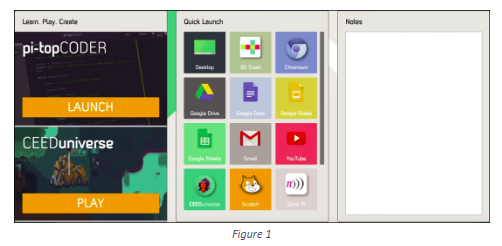
The pi-topCODER is a powerful way to engage students with coding that impacts hardware in real time! Imagine opening up a coding environment, hooking up and adjusting your hardware components under the chassis and then writing code that has a direct impact on your hardware. Learning by doing. Pretty much what pi-top markets with their ‘Learn. Play. Create.’ philosophy. And a compelling and engaging way for students to construct their knowledge and explore projects that interest them and gives them ‘Voice’ in a dynamic environment. I love that pi-top follows a ‘low floor, high ceiling’ approach to STEM. By this I mean, it didn’t matter at what level the student was working. This system accommodates those students who are not particularly interested, or perhaps, as skilled as other students, and yet it also appeals to students who want to explore on their own. This kind of differentiation in STEM/ STEAM is often missing, and the developers have field tested this product in the real world of the classroom.
CEEDuniverse (Figure 2) is a learning game where students assume the role of a spacer explorer who is expected to survive in an alien environment that requires critical thinking, problem-solving, and computational thinking. Students explore, run into situations where they develop new skills and develop computational thinking concepts from a beginner to a more advanced level. The pi-top experience is designed to work with all components, including the hardware. As mentioned earlier, students code and work with the device and the equipment is open enough to allow this kind of in-depth exploration. If anyone has worked in a STEM classroom, you know that students love games and challenges. Challenge is a key factor in engagement and without providing students with a challenge they
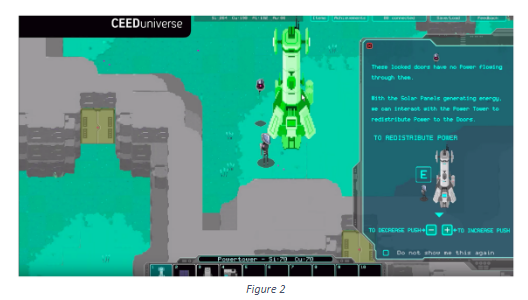
will become disengaged. The reverse is true, as well. Providing an environment that is too challenging will frustrate students, and this also will result in disengagement. In CEEDuniverse students progress from early stages that require introductory skills but then escalates to more challenging scenarios. They are then prompted to develop more mature skills and then return to complete their original mission. I didn’t delve too deeply into the whole realm, and so I wasn’t able to determine the robustness of the learning cycle. For example, how clear were the learning intentions and success criteria? Or is this something that a teacher would need to develop?
If you plan to roll this out to a broader school community, or in a classroom context, then you might also want to consider pi-topCLASSROOM. I didn’t get a chance to review this portal, however, it claims to help a teacher manage classes, design and edit lesson plans and track student progress. As with any learning environment created for a school context having the ability to manage multiple users and to assess and evaluate student achievement is a necessity.
If you were looking for a device that incorporates both hardware and software that fully integrates the STEM/STEAM philosophy filtered through the lens of constructivism, then the pi-top experience is worth exploring more deeply. As mentioned, this is more of cursory overview and is not meant as a ‘deep dive’ into the hardware or software. I can say with confidence, however, that if a grade 6 student who is difficult to impress comes away wanting to ‘play’ more, then you realize that the product has substantial merit. Indeed, the pi-top[3] experience impacted an astute member of the intended audience. I was also impressed by the experience as brief as it was. I know that if I was working in a STEM situation with a program that allowed sufficient time to ‘Learn. Play. Create.’ I would most definitely give it a more detailed test run.