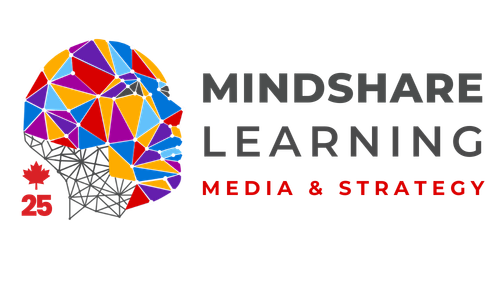Simon Gauvin – Co-Founder – Vizwik.com
Back to school and everyone is talking about bringing technology into the classroom, yet nobody seems to have realized that it’s the teachers who are the most important ones to achieve this. The days when Districts purchase millions of dollars of software and equipment and dump it onto classrooms hoping to bring “technology” to the classroom is over. We all know that story, unless teachers are given the respect and support to bring technology into the classroom, it doesn’t work.
So the secret to good integration of technology in the classroom is simple. Start with the teacher first, support them, provide them added value, and give them the respect they deserve. Teachers are there because they are experts at teaching, and being able to support students in their learning. Why is it so strange that this is what teachers need also? So with this approach in mind I offer teachers some support in this blog on how to bring a specific form of technology, mobile app development, into your classroom with 5 easy to use examples.
Not a computer science or STEM teacher? GREAT! You’re the teacher I want to support. Why? Because for some reason the world of education thinks you don’t need to have digital literacy as part of your work. Nonsense, digital literacy is like all literacy, it is universal and applicable to all subjects. What’s more, when you apply it to subjects students don’t expect, it will shake things up and you’ll get more engaged students.
First let’s talk about what mobile app development is, and why it’s relevant. Mobile apps are everywhere, and in use by everyone. Thank Apple for that. But what is interesting about apps is that they are applicable to every facet of human life. Medicine, sports, entertainment, history, geography, etc. That’s what makes them an excellent platform for integrating non-STEM subjects with technology. Creating a mobile app for these subjects takes more than just code, it takes creativity on the part of the students to know how to use technology in a meaningful way in context of the subject being taught, and THAT is digital literacy. Why? Because the code and the technology are irrelevant and disappear in the conversation and students focus on the problem/solution and lean a whole lot more skills in the process.
When you think of an app for a subject it’s easy to get lost in the technology so what I’d like to present is a set of 5 subjects and how mobile technologies can enhance the classroom experience. After all, if every facet of human life is using mobile, why should it not fit into any subject? What is important to realize about mobile is that it is a unique form of computing. It has seven unique properties in one package: sound, image, video, phone, Internet, personal, GPS. The first five of these map out the evolution of mass media over the past 100 years: records, photography, cinema/TV, telephone, and the Internet. That means that a cell phone today can reproduce and replace all the mass media previously consumed, which is why your students are no longer consuming them. The last two are unique to the mobile phone as a mass media in that it is the first mass media that is always connected to the person using it, i.e. it is personal. The second is that with GPS each phone is able to track its exact location anywhere on the earth. Powerful, maybe scary, but certainly a value when applied in the correct manner. Let’s look at how you can use App creation projects that can be applied to learning.
1 – Art – Drawing App
Art is perhaps the furthest and closest subject to computer science we have. Today many movies are completely generated by computer with photo-realistic 3D rendering, yet this all began with the simple black and white pixel many years before. Learning the origin of computer graphics and the connection to art begins by making your own painting program. In this simple example students learn what a pixel is, how it is drawn, what RGB means, and how to process touch events into drawing lines, rectangles, and circles. This activity will give students a better appreciation for how computers work to translate human input into what they see. Colour theory, geometry, shape, and even algorithms can all be learned here.
2 – History – GPS Photo Taker
History does not only exist in the streets of Rome, but in the town or city students live in. A scavenger hunt is a great way for students to visit their local history, and a great way to do this is to create your own scavenger hunt App for taking pictures of historical locations and building, and tagging on a Google Map with GPS coordinates and a historical footnote as a project. Students learn about maps, geography, longitude and latitude coordinates, tagging, and how to store photos. As with all these projects student have the ability to be creative and select which historical items they want to enter into their app. The real value, however, comes in using the App in the local community and gathering the information. Once gathered each App is a unique digital story of your town and can be shared with tourists and visitors.
3 – Social Studies – Voting
At the core of our democratic system is the concept of voting and so what better type of app to make to demonstrate this than one that enables the students to pick a topic to vote on collectively in the classroom. Using the power of the BYOD movement students can make an app that talks to an important issue they are working on, be it political, social, ethical, or just fun. Using this app they can each define a question to and a set of eligible votes. This requires thinking and consideration to phrase the question correctly and without ambiguity, while also making the choices clear and concise. With each app the class will be able to join in and make their vote heard. Students learn how to store votes, the importance of making votes anonymous, and collecting them to return results in the form of a plotted graph. This app can also be expanded to allow students to vote on class or school issues, or even school president.
4 – Language – Word Scrambler
Games are a great way to test and improve your brain function, especially when it comes to language and words as is evident by the popularity of games like Sudoku, Scrabble, and other word matching games. Creating your own game is not only a great way to make syntax and grammar more engaging, it is also a good way to learn new words by creating the content of the game itself. In this App students learn that words are composed of letters and can be scrambled in a list and displayed on screen. Using simple tapping students must re-organize the letters to make a word, a kind of reverse Scrabble. At first students must pick the words and reorganized them, but later learn how to use random numbers to have the computer do this algorithmically. Students also learn about gamification and how to reward the user of their game with sounds, graphics, and a high-school listing. Use this app if you want your students to learn a new language, or even improve their overall vocabulary as they attempt to make the game more difficult through levels. Challenge your student to theme their app around a subject of their interest.
5 – Music – Scale Quiz
Mobile phones can be turned into a musical learning machine that allows your students to be more engaged in music theory and in developing their musical skills. In this app you learn the basics of musical scales by presenting a note and asking the user to tap on the matching letter. To make the app more interesting students add the ability to play the note being displayed, or play only the sound to perform an ear-training exercise. Using their phone students can record each note of their instrument and add the sounds as MP3 files to the app. Students learn how to integrate audio media, images, and the use of timers to count down a game clock. They also learn about conditional branching when matching the user’s response to the note displayed. Extending this app students can add complexity by adding different key signatures, quiz on intervals, or recognizing triads and chords.
The point here is that although you may find any one of these apps in the app store to help your students learn, they are still just consumers. It is far more empowering to your students to give them the power to create their own versions of these apps and all the learning that goes with this process. You don’t give them a math test and just expect the final answer, they need to show their work and how they derived that answer. Building mobile apps is the same thing, only applied to the real world where you get a real app at the end of it.
All of these apps were created using the Vizwik.com learning digital maker space available to teachers and students for free at www.vizwik.com.