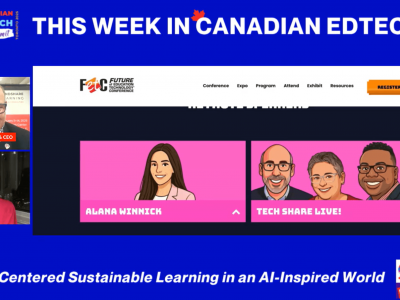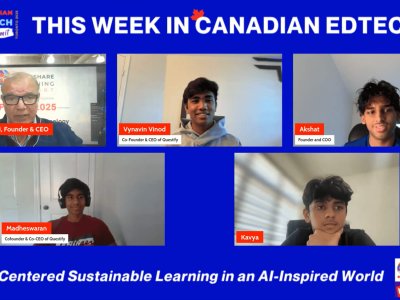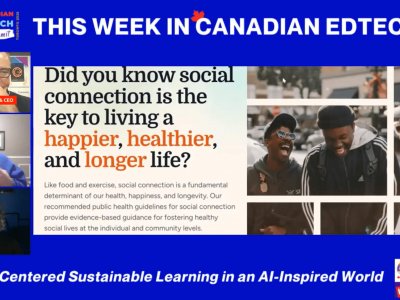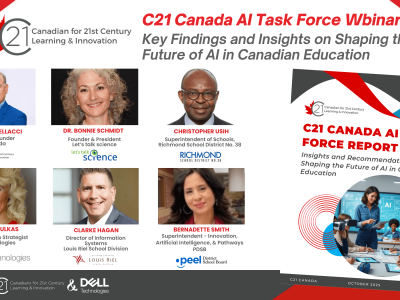Caveat Emptor. You can’t be too careful in this day and age when you purchase technology for your classroom, school or district. Some products, whether software or hardware, do not always perform as expected. And more often than not, the purveyors of technology products will always put their products in the best light. It’s always a good idea to ‘kick the tires’ before making that next technology purchase. And it’s an even better idea to get a trial run of the product before you commit any of your budget to a more significant purchase.
Beyond the technical aspects of various technology solutions, you must consider some other factors. We’ve published in previous publications tips for buying technology (Top Ten Tech Tips for Schools: Buyer’s Guide). I’m not going to change much of anything here, but I will emphasize some 5 fundamental considerations before you consider purchasing new equipment for the next school year.
Five ‘Extra’ Considerations when Purchasing Technology
Do your homework.
I mean, really do your homework! Even though most districts or boards pre-authorize what you can buy via a price book, or an approved vendors list, it doesn’t mean that all technology products are created equal. You can easily search for your product online and peruse pertinent reviews. What do the vast majority of reviewers say about the product you’re interested in purchasing? Does the manufacturer provide reliable support for your product? Do other educational institutions use the product? What do they think of the product? Can you contact a school and ask someone to give you a teacher’s perspective on the product? Was it a good Return on Investment (ROI)?
Plan Ahead – way ahead!
In education, there does tend to be a lot of ‘impulse buying.’ This happens because the price is right, or the need for a particular type of product is now. Hold off. Don’t succumb to your desire to jump into buying something that might work for a short time, or fits into your budget. Think about the long term implications. Will the technology be around in 3-5 years? Once you introduce the technology into your classroom or school, will you be learning a skill that can be transferred easily to the next generation device? Will you be able to sustain the purchase?
Trust your teachers. And Students too!
You might think this point is moot. Quite the opposite. I find that teachers will use technology that they can quickly adapt to their current program model. This is one of the reasons Chromebooks have made huge gains in the education world. They’re easy to use, are considerably low maintenance and do not create that ‘time off task’ barrier that so often exists with other products. Give a student a Chromebook, and in mere seconds they’re working in an online environment collaborating with other students on rich tasks. Add Chromecast, HDMI ports and G Suite for Education and you’ve created a killer product! (And don’t forget Microsoft! Have a look at Windows 10 S and Office 365 with Classroom. There are some products here that Google just can’t emulate (currently). How about Sway? Microsoft Teams? Planner?)
Quality comes at a price. Period.
You cannot eschew this point. If you want to buy a product that lasts and meets many of your long-term needs you’ll need to pay some money. Case in point – interactive displays versus interactive projectors. If you want to purchase a product that has a superior screen with smooth user interaction, then consider laying down the quid for an interactive display. They’re still not cheap, but the ROI is worth the money. Most interactive displays will last 30 – 50,000 hrs. They’re bright, fluid and powerful focal points in classrooms, makerspaces and learning commons. This is one purchase you might want to consider when looking at your purchasing budget for next year.
Extra warranty coverage is a smart idea.
Every technology product in a classroom or school is continuously used, and not always gently. For example, Chromebooks are not made for the kind of rigor they require in a classroom or school setting. More often than not, you’ll find yourself replacing the device because of damaged keys, or screens that die because of the amount of use they get in a regular school day. If you can, purchase the extra warranty and keep your investment safe for a longer period of time.