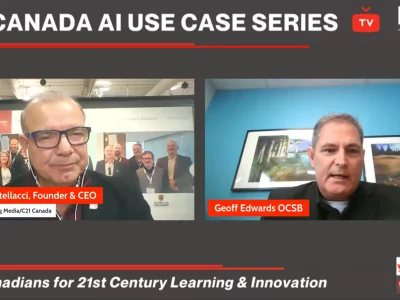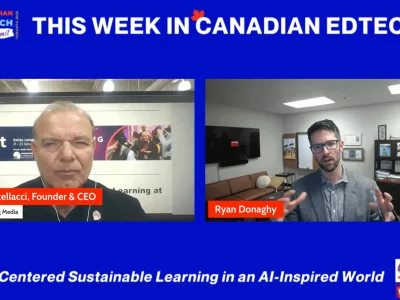As this school year comes to an end, it is the reflections and stories shared by educators who have worked exhaustively to consider how to reimagine building community and student engagement online. As well as, exploring instructional strategies to support our class community of learners. A big part of this involves designing lessons that build in opportunities for both synchronous and asynchronous learning while leveraging digital learning tools to capture student learning. Especially during the pandemic moving from in-person to remote teaching or dedicated virtual school for the current school year and thinking ahead to prepare for back-to-school.
Recognizing that technology is ever-changing, as most school districts have parameters in place to use district approved digital learning tools, always weighing in on the value of third-party digital tools and their privacy settings. Also consider how these digital tools continue to embed the global competencies and transferable skills such as critical thinking, problem solving, communication, digital citizenship, collaboration and creativity while engaging students. Below are 5 tips for choosing a new EdTech tool for your classroom.
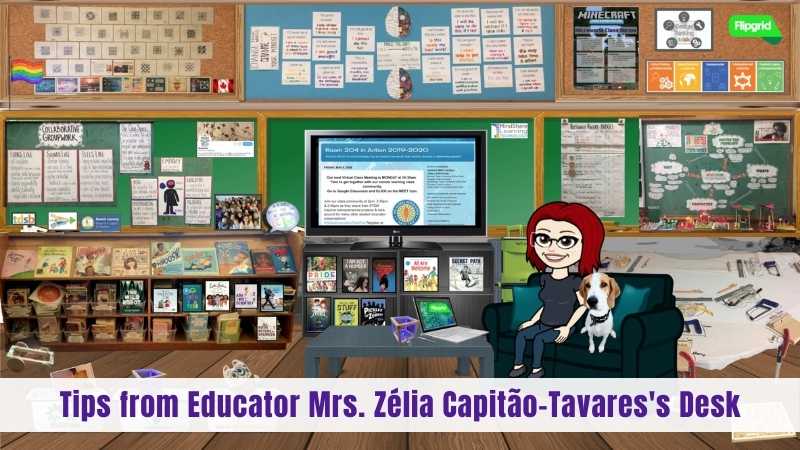
1. INTENDED PURPOSE
Does this tool enhance instruction and student engagement?
- will it work seamlessly from in-person as well as remote instruction
Does the tool provide the following kinds of support?
- resources and PD support for educators
- resources and guides for both educators, students, as well as families
Is this tool where educators create content?
Does the tool have existing content that provides prompts to move on to other areas in the program?
- content support the curriculum guides for educators
2. YIELD STUDENT ENGAGEMENT
Does this tool support a sense of building community?
- connected whole class, small group and one-to-one conferencing as needed
Does this tool support curiosity for learning?
Does this tool provide interactive opportunities for collaboration?
- designing and building their own content
- creating games that students can participate in
3. ACCESSIBILITY
Is it available on multiple platforms, school or personal devices?
- synchronous and asynchronous access
- accessed outside of district wifi
Does it have enabled connections to assistive technology?
- speech to text / text to speech
- option for translation
- multi-modal ways of expressions including visual representations
4. EASE OF USE
Is this a tool where educators are able to curate assignments, provide feedback and access assessment tracking or grading systems?
- feedback in various forms: rubric / text comments / voice comments / video recording
Does it have a dashboard that is easy to access and follow?
- teacher has access to a student dashboard view too
- ease of use for students to view tasks, complete assignments and viewing assessment tracking or grading area
5. STUDENT VOICE
Does it offer various options for showcasing or demonstrating student understanding and learning?
- text / images / audio or video recording / screen sharing in recording
- synchronous and asynchronous access
Is this tool that elevates student learning and amplifies their voice?
- digital storytelling
- receive and provide feedback
—
Zélia Capitão-Tavares
https://twitter.com/ZeliaMCT
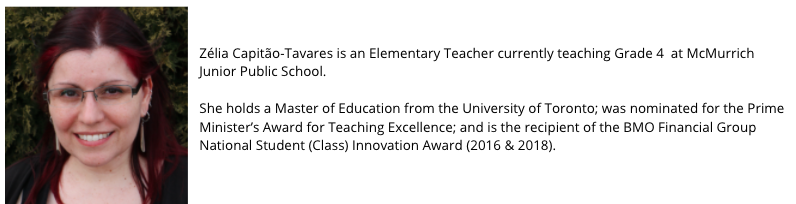
Resources
6. Supporting Global Competencies with Technology.” https://techandcurriculum.pressbooks.com/chapter/global-competencies/. Accessed 8 Jun. 2021.
Transferable skills – Curriculum and Resources.” https://www.dcp.edu.gov.on.ca/en/transferable-skills. Accessed 8 Jun. 2021.