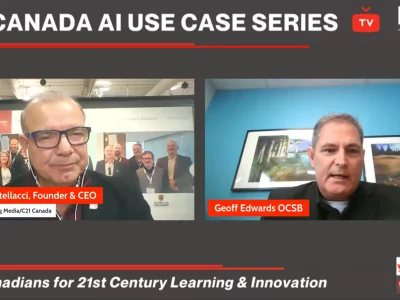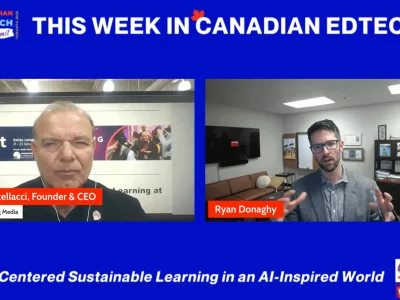Hapara. Māori for Dawn. When I saw this Polynesian word on Hapara’s website, shortly after spending some time working through the various nuances of this product with Hapara’s Chief Product Officer, Wayne Poncia, I understood why this word was appropriated for their product’s name. Not only did it speak of the place where this product was born, but in a unique, and perhaps ever so subtle way, succinctly captured what Hapara can do for you when used in conjunction with either G Suite for Education (Google’s new name for GAFE) or Microsoft’s Office 365 (coming soon). It’s like awakening to a new day; you realize that true collaboration and the leveraging of deeper learning can occur using digital tools. And you realize the potential of deep collaboration, accountability and student achievement in an online context that is easy to navigate and powerful to use.
Hapara was born in 2008 in New Zealand but has since re-located to Silicon Valley, California. It is a suite of products that integrate seamlessly with G Suite via Google Chrome on any OS or by using a Chromebook. And I can’t underestimate how seamless this marriage is. In fact, when Wayne took me through the product it seemed like Hapara was built by Google as part of G Suite. If you are one of those teachers, who has utilized and leveraged every tool, extension, and add-on available to make G Suite become the teaching and learning platform that you want it to be for you and your students, stop treading in those murky waters. Hapara does it for you, and does it extremely well! Hapara easily integrates with a school’s Google accounts. I asked Wayne how seamless the integration was for a school district and he assured me that the process was a simple one. If you are already working with G Suite for Education, then Hapara will simply work via this relationship.
I won’t give you an in-depth analysis of this product. In fact, even if I had space and you had the time to read, I wouldn’t write that kind of an analysis of this product anyway. It’s the kind of product that you have to experience. There are far too many nuances of how Hapara works and what you can do with it for me to do it justice in this small space. What I will do, is give you a ‘taste’ of Hapara. I’m hoping this ‘taste’ is like sipping a bit of fine wine, or beverage of your choice! Once you get that first taste, you want more. And so here’s your first taste.
According to Wayne, Hapara software tools allow today’s classroom to join the digital world, enabling students to collaborate with each other and their teachers online visibly. I wouldn’t disagree. When he took me into Hapara’s Teacher Dashboard, showed me how each student in each class was represented via an active window which revealed the documents they were currently working on, followed by a current real-time status of when a document was updated, and by whom, I wanted to see more. This dashboard allows the teacher to monitor and manage the G Drive, Gmail, Sharing, Blogging, and Sites. Also, the teacher can create workspaces for topics and particular courses and oversee groups, get an activity summary for the class and see the activity of each individual in the group. The teacher can provide objectives, add resources, learning activities and projects, and provide assessment materials so that the students are aware of the expectations for the class. All of this can be viewed as the learning is happening.
Hapara captures each student’s G Drive and allows the teacher to peer into this drive via the dashboard tool. In turn, a folder of each class a student participates in is placed in their G Drive where the relevant documents from the class are stored. Not only can teachers see into students’ G Drives, but they can view their Gmail accounts, see what websites they’re perusing, what websites they have examined, and capture relevant data to support teaching and learning. If the teacher hovers over any of the documents a pop-up window appears and you can see how much a student has accomplished, even if they haven’t shared the document with you. You can open the document to comment if you need to encourage the student to stay focused or provide valuable information to help the student meet the expectations of the assignment. In short, you can provide ongoing formative feedback – a powerful way to enhance student achievement! Hapara simply makes student learning more visible to teachers. And in the digital world, this is not always an easy thing to do. The Teacher Dashboard gives each teacher to get a real-time check-up on each student’s progress, and to give the teacher the ability to meet the needs of each student according to his or her particular context. Differentiation and individualized student learning become more possible when you are able to delve so deeply into this kind of instructional learning context. (Figure 1)
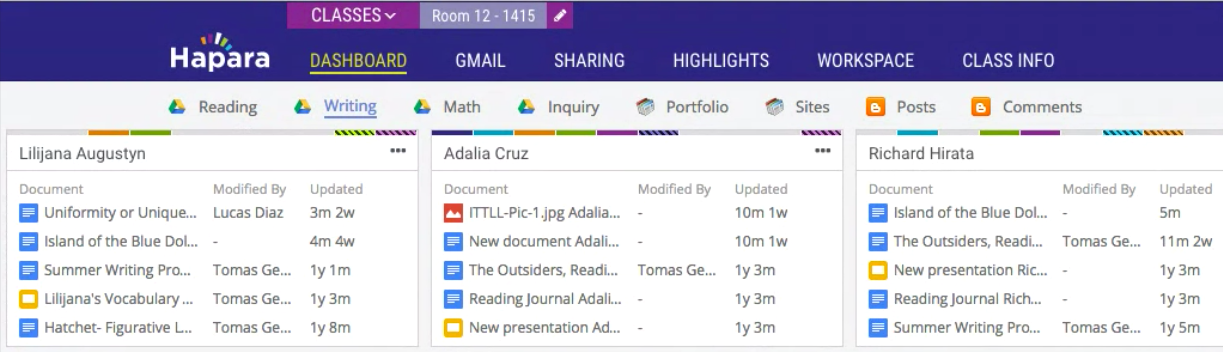
As an instructional management system, Hapara provides ways in which a teacher can utilize best practices for teaching and learning in a digital classroom context. In many respects, G Suite for Education and Office 365 only provide the tools to accomplish the creating where Hapara provides a way for teachers to manage these tools more effectively in a way where students feel like they’re getting real-time, immediate feedback in a collaborative context. Further, students can work collaboratively while a teacher can help manage this collaboration by overseeing the process and providing just the right ‘wisdom’ and guidance to help nurture the collaboration in deeper and more significant ways.
According to Hapara, compared to other LMS, MDM systems, and Google Classroom, they provide a much more compelling and profound system for managing digital learning. They list the following characteristics of their system: Chrome screen visibility, focus student browsing, view activity by individual, group and class, priority message students, lesson planner, content playlist, drive file management, utilize advanced differentiation and personalization, provide Sites, Blogger, and Gmail dashboard, and smart copy files and projects, among other features. These features may too much for any teacher to grasp but it appeared to me that any teacher could start to use Hapara regardless of their comfort level with technology. And as a teacher becomes more comfortable with the technology, they could add and extend their use of the most advanced features of Hapara.
I realize that there are many different approaches to teaching and learning in the digital world. What I like about Hapara is that it was born in a real-world context where teachers struggled to meet the needs of underachieving students using best practices of teaching and learning as catalogued by John Hattie in his work on Visible Learning. In fact, Hapara boasts that they meet 7 of the top 10 most effective teaching and learning strategies as documented and written about in John Hattie’s exhaustive meta-analysis of thousands of factors that accelerate student learning from differentiated instruction to formative assessment, visible learning, and learner agency. I hope this little taste of Hapara gives you the impetus to reach out and investigate further. You can reach Hapara via their website, and I know they would be only too happy to answer any of the questions you may have about this incredible and useful digital product for teaching and learning in today’s digital world. A new dawn has arrived; make every effort to experience the rest of the day that Hapara has introduced to the digital online learning landscape!