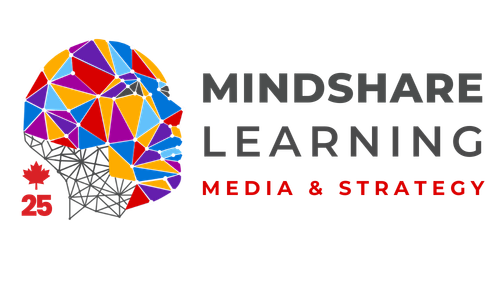MindShare Learning | Literatu Product Review by Timothy Gard, October 28, 2024
Some years ago, I remember spending time with a high school English teacher who was deep into a stack of grading essays. She was exhausted and frustrated and wondered why so many of her students were committing the same errors time and time again. It doesn’t take a lot of imagination to see how intensive reviewing any form of writing can be. This scenario has only been perpetuated over the years I have been involved in education. Teaching good writing is a difficult task. I would suggest an even more difficult task with boys.
AI is a hot topic in any academic context, where opinions vary, and discussions get mired in the unknown. Where will AI take us in the next five to ten years? There is fear and trepidation about getting it right in this discussion, debate and philosophical pondering of Artificial Intelligence(AI) in education. How do we leverage AI in public education? We can be assured that moving forward involves making courageous decisions and embracing this pervasive technology to leverage all the good it can do for teachers and students. This is not the place to become harbingers of doom and gloom. Indeed, there are dangers. One only needs to read Geoffrey Hinton’s sage and sobering insights into the risks of AI. I am, however, one of those individuals who believes that decisions about AI must be made via praxis. Practice and theory are embraced where one feeds and directs the other. We must embrace AI and institute it in our teaching and learning while we take note of and mitigate the dangers of said technology. One critical area where AI can make a difference in public education is in writing. Writing is challenging to teach students, especially when students are reluctant to write and teachers are overburdened with reviewing writing tasks and providing relevant feedback. In this review, I will look at a powerful writing program that enhances and empowers the writing process for teachers and students through AI.
Scribo is an AI-powered platform that enhances K-12 writing skills and streamlines teaching. Produced by Literatu, a company based in Australia, Scribo is a multifaceted writing program that has adopted the power of AI. It integrates tools for personalized feedback, automated grading, and curriculum-aligned resources while supporting seamless connectivity with educational systems like Google Classroom and Microsoft Teams. By fostering a structured, data-driven approach, Literatu helps teachers improve efficiency and guides students in developing effective writing skills across all learning stages. This tool can be used across all subject areas with writing assignments. Imagine a school or district that uses a standard writing tool from early primary to high school. Consistency of writing practice and instruction creates writing capacity.
What does a successful writing program look like? Without delving too much into the relevant literature, generally successful writing programs involved explicit instruction, process-oriented strategies, scaffolded feedback, content integration and the strategic use of technology. Further, students are more motivated to write when their tasks are authentic, relevant, and connected to their personal experiences. Students also require choice in their topics, opportunities for collaborative writing and a clear purpose for writing. In other words, students need to feel engaged! I would also add that just-in-time feedback, ongoing encouragement, and direction monitoring are significant pieces of a successful writing program.
Literatu presents a robust suite of tools that collectively enhance the teaching and learning experience in English writing. It is an AI-powered writing analysis tool that provides personalized, iterative feedback and real-time insights. Teachers view their class via a dashboard with a whole-class view to track student progress, identify common issues, and tailor instruction. Teachers also have access to student engagement metrics and alignment with curricula. This tool allows for more teacher efficiency, which provides them with more time for personalized instruction and less time spent on grading, which is often involved and time-intensive.
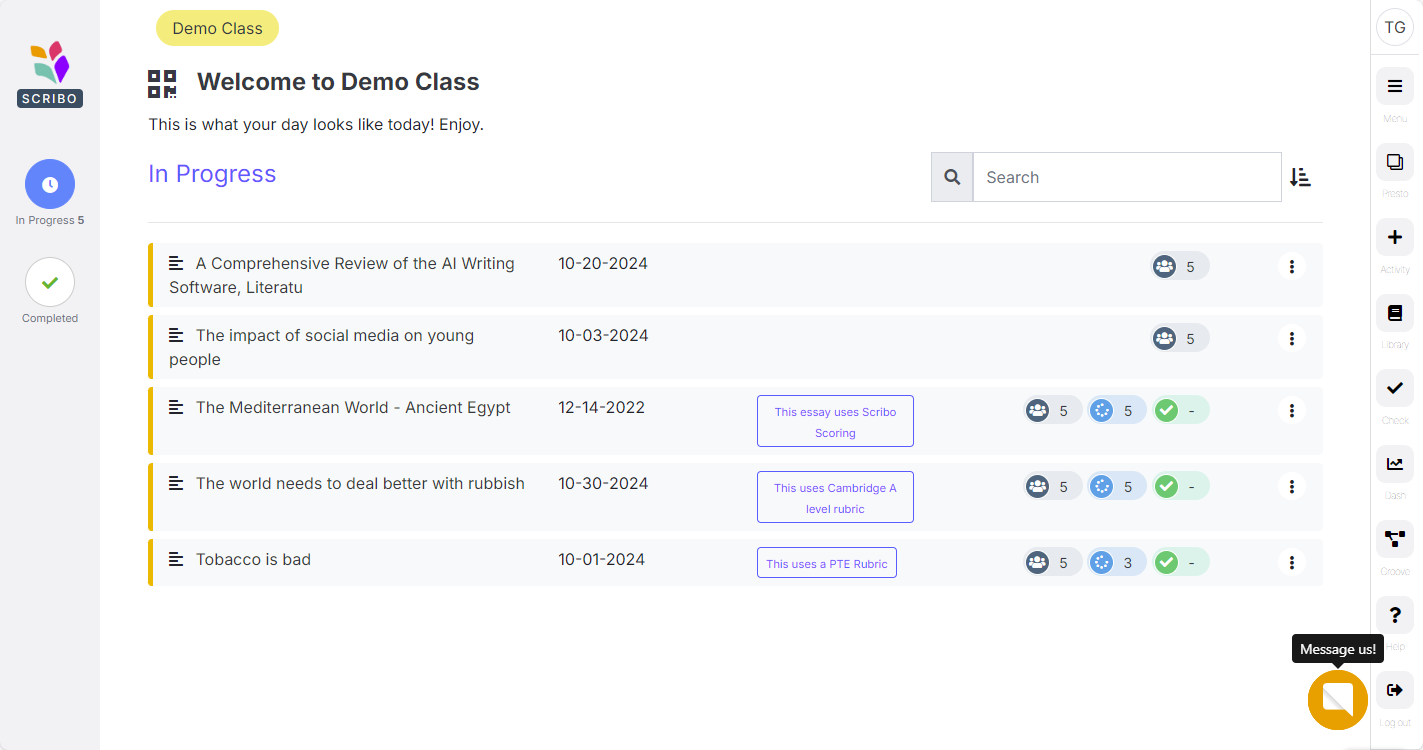
I will give an overview of the main components of Literatu below and then provide a more detailed analysis of both the teacher and student dashboards. Literatu Scribo is an advanced, AI-driven platform that aims to enhance the teaching and learning of English writing. At the foundation of Scribo is its Core Platform, which seamlessly integrates various applications and workflows, ensuring that schools can maintain data security and privacy while benefiting from single-sign-on access. This core infrastructure supports compatibility with widely used systems like Google Classroom, Microsoft Teams, Student Information Systems (SIS), and Learning Management Systems (LMS), making it easy for schools to adopt and use Scribo within existing digital environments.
A pivotal platform component is Scribo Writing, which supports teachers and students in improving their English writing skills. By offering personalized feedback, lesson planning aids, and automated grading, Scribo addresses individual student needs while assisting teachers in lesson delivery. This targeted support enhances student learning and reduces the workload on educators, making it a central element of the program’s scaffolding.
The Library feature extends Scribo’s impact by providing age-appropriate writing activities aligned with the English First curriculum and CEFR standards. The library’s resources cater to different stages of language development and prepare students for standardized tests such as IELTS, PTE, TOEIC, and TOEFL. This range of resources ensures that Scribo can support diverse learning needs and skill levels, creating a comprehensive approach to writing education.
An essential aspect of Scribo is its Peer Review functionality, which fosters structured peer interactions. This system allows for rubric-based grading, anonymous feedback, and bad language filters, thus creating a constructive and respectful environment for peer assessments. By integrating peer review into the writing process, Scribo encourages deeper student engagement and facilitates collaborative learning, both of which are known to enhance writing outcomes.
Scribo’s integration with Google Docs through a Chrome extension brings its feedback capabilities directly into the tools students and teachers already use. This integration, paired with Google Classroom compatibility, allows for a streamlined feedback loop and simplifies grading, making Scribo a practical choice for digital learning environments.
The Scribo Vision tool further supports writing instruction by converting handwritten text into digital format, enabling immediate feedback while preserving the original content. This feature aids in real-time improvement tracking and helps teachers assess writing progress more effectively, ensuring that students receive continuous and constructive feedback.
Another innovative element is Presto Learning, which enables educators to create micro-courses and assessments with automated scoring. This reduces preparation time and delivers concise, engaging learning experiences, allowing teachers to focus on instruction rather than logistics.
Scribo’s Haelo component allows teachers to incorporate verified information sources into student learning using LLM chat, ensuring safer, inquiry-based learning experiences. This integration minimizes risks associated with unreliable sources and aligns with current trends in digital literacy.
The ScriBot AI-powered conversational bot simplifies various educational tasks, from lesson planning to content creation. By making AI tools more accessible for educators, ScriBot aids in implementing LLMs within classrooms, driving more dynamic learning interactions.
Finally, the platform’s Data Visibility, Stories, and Data Chat features integrate data collection and analysis across Scribo’s components. Dashboards and chat interfaces present data in user-friendly formats, enabling teachers to interpret student performance data and make informed instructional decisions easily.
Overall, Literatu Scribo is designed to provide a cohesive, scaffolded approach to writing education. It supports both students and teachers through targeted features that enhance the writing process and streamline instructional tasks. Its comprehensive suite of tools, integrated with current school systems, effectively supports the development of student writing from basic skills to advanced composition while promoting efficient teaching practices.
Does Literatu encompass and support the components of a good writing program? As a teacher and student, I will work through the program and provide commentary as I highlight Literatu’s features from these two perspectives.
The teacher dashboard is simple and yet powerful. It doesn’t overwhelm, provides an intuitive interface and is entirely functional. I was able to assign a writing piece to my demo class easily. The teacher is given comprehensive tools to create and develop writing assignments. The assignment dashboard is as easy as following a step-by-step process. Once assigned to your class, you will be given further tools to share the document with your class via social media, Microsoft Teams, or Google Classroom. The assignment dialogue box (image) also provided options to share the assignment with new students and a link to join your class where the assignment is posted. You can also save your assignment to your library or share it with the school library.
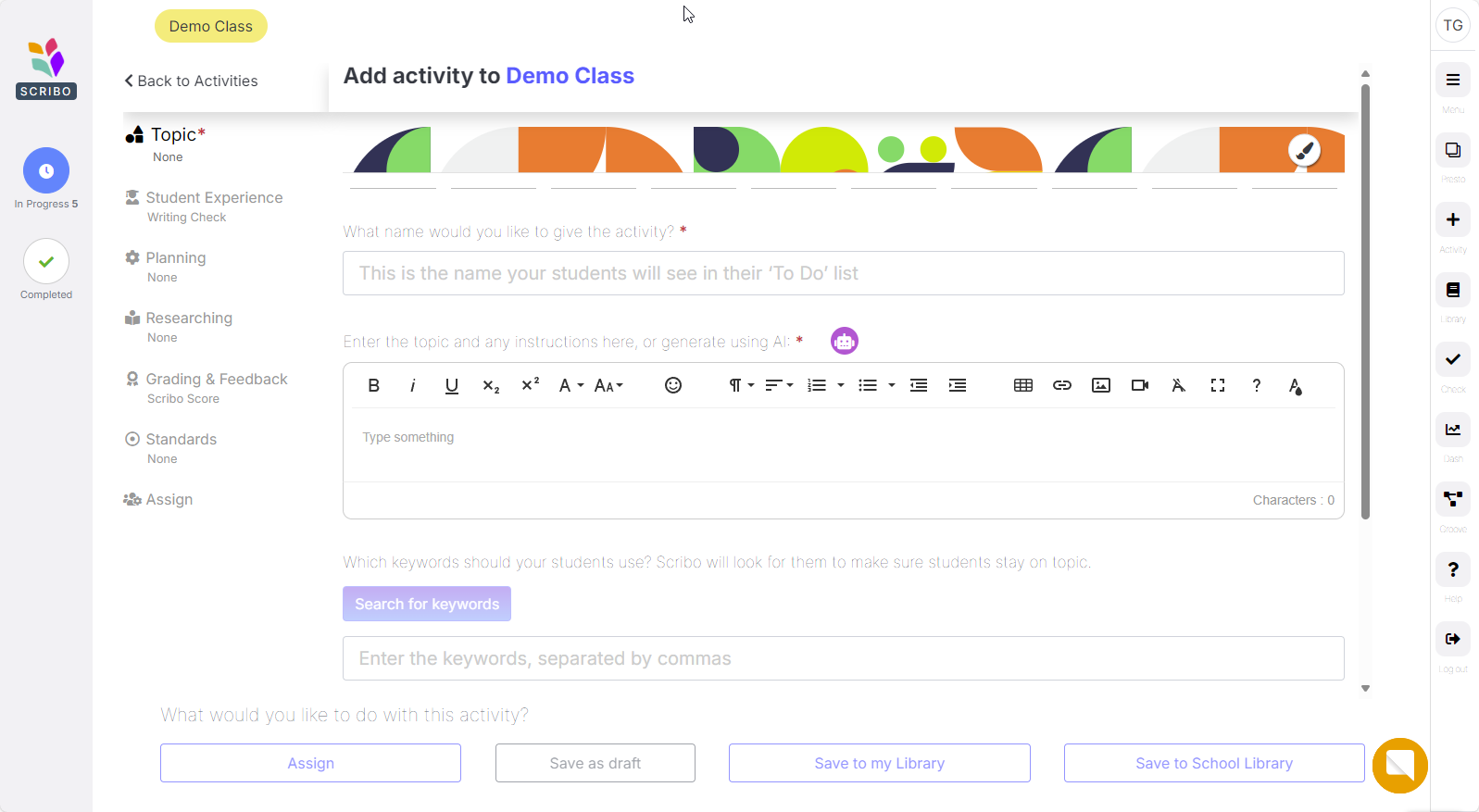
The initial dashboard view quickly reveals work that is in progress and completed. The list view of assignments provides easy access to rubrics assigned to the writing, students in progress, students who have not yet started the work and students who have submitted the work. Each item in the list is linked to further information. Moreover, the stacked menu at the end of each item provides even further resources and tools, including tags, the ability to edit the assignment, access the peer review component and generate a class writing analysis.
The vertical menu on the right side of the dashboard is neatly tucked away but can be expanded by clicking the relevant button. You have access to your classes and management functions, including access to the scaffolding component, Haelo GPT, and both Google and Microsoft classroom systems. The second link in the menu opens another window where you have access to the compelling Presto Learning component. Presto simplifies lesson planning and increases student engagement by making the writing process more interactive and tailored to individual learning needs.
Teachers can create micro-lessons quickly and efficiently. It also integrates seamlessly with Scribo, making it easy to scaffold the writing process through structured activities. Teachers can build writing support directly in Presto, which includes features like AI-generated scaffolds, quizzes, flashcards, and various assessment forms, such as multiple-choice or short-answer questions. In short, Presto serves as a comprehensive tool to guide students through the writing process while providing feedback and tracking progress. It offers continuous remediation, enabling students to refine their writing skills in real time. By connecting Presto’s lessons with Scribo’s feedback process, teachers can maintain a consistent instructional flow that empowers and differentiates the writing process. Perhaps the most potent feature of Presto is that it saves teachers time while increasing student engagement! Interacting with the material created was simple yet powerful and thoroughly engaging. Teachers are constantly seeking ways to engage their students. Providing a tool like Presto Learning that leverages AI’s power empowers teachers to increase and build student engagement.
The main menu on the home screen also provides access to your activities. You have a sub-menu where you can assign work from a library, create an assignment from scratch, or use Scribot AI to create and assign a writing task. You can also upload texts. The Scribot AI was detailed but wasn’t overwhelming. You can select a writing style and number of words and paragraphs needed, and you could vary the experience from writing with and without the writing check, Scriblet mode, which targets younger writers with fewer demands, and a challenge mode which tells students there is an issue in grammar or spelling, but does not tell them exactly what it is or give them suggestions to fix it.
Further menu items provided teachers access to their library, drafts, and scaffolds. The writing check menu item leads to a page where you can paste a student’s essay text, and Scribo will check the writing against six key elements of writing.
Two of the most critical components of the Teacher Dashboard in Scribo are Dash and Groove. Essentially, these components are assessment dashboards. Dash provides an entire grade book view of every student in your class. You have a complete grasp of what each student is producing, their scores, time spent, words used, and major and minor versions, and a link to the assignment where the teacher can continue evaluating the writing based on (image) standard writing criteria. (image) The primary grade book page also links to overall writing growth, spelling, grammar, passive voice, vocabulary, sentences and more. I can’t do this portion of the program justice here. It is a treasure chest of data that gives the teacher the information to help direct the student into better writing. You can easily see whether the student is making progress, and you can narrow down the data to provide relevant and robust information that will direct and guide the writing process for each student. The data is also graphed to determine how each student is performing quickly.
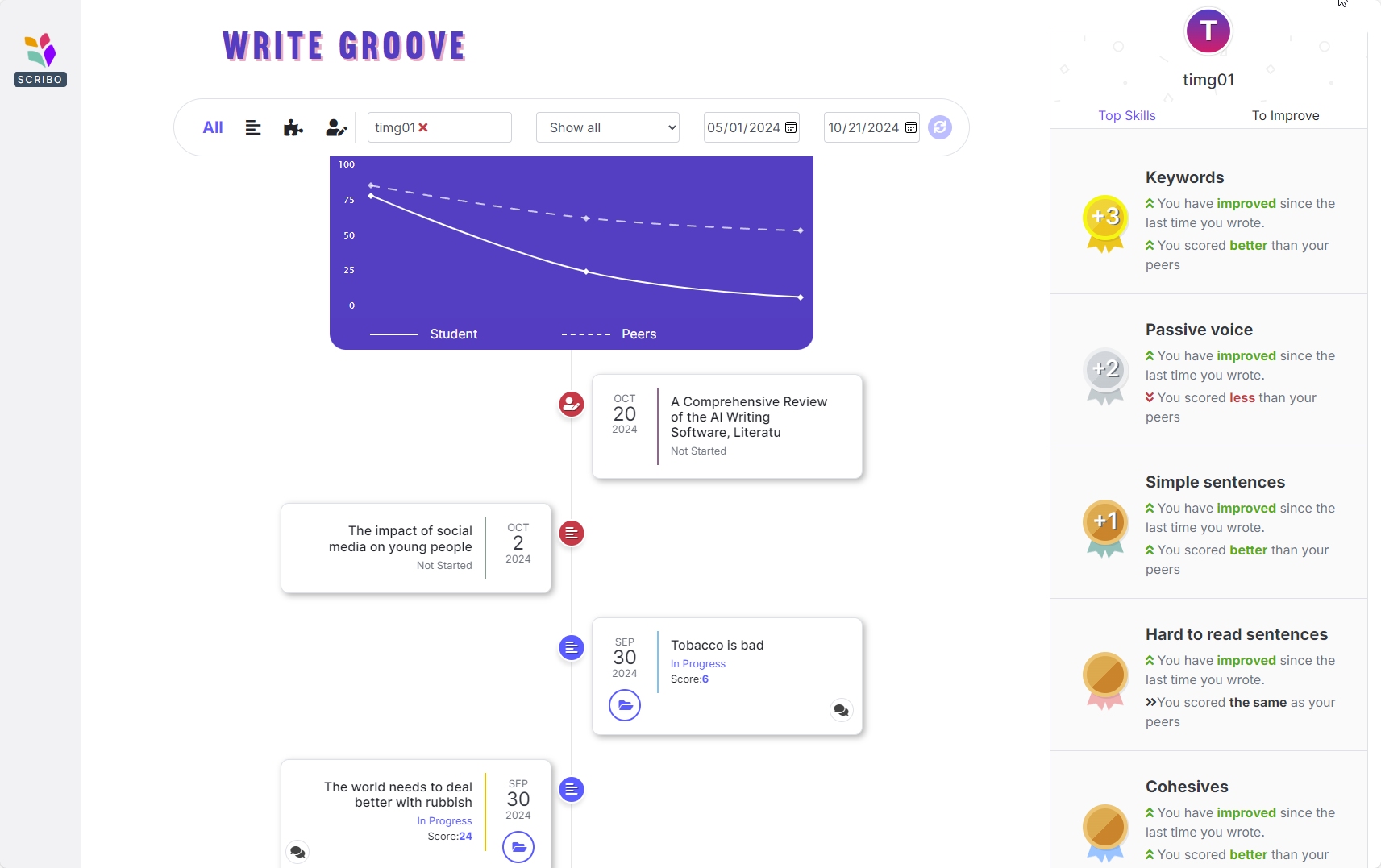
The Groove section provides a vertical timeline of the student’s writing and a quick and straightforward graph depicting their performance against their peers. Most importantly, the sidebar shows the top skills developed and links to areas a student needs to improve. Again, this is measured against their peers.
You cannot gain this breadth and depth of writing information without a tool like Scribo I don’t know of any other writing program that provides this amount of data on the writing process for the class and each student. As anyone knows, the more data you have, the more accurate the determination of how the student is performing, where they excel and where they need to improve. Providing this feedback directly to the student is essential. The data is cogent, and the information is actionable; the analytics portion of Literatu is stellar. A teacher can quickly determine the next steps for their class and each student. Conferencing students about their writing with this kind of data empowers the teacher and the student.
The student’s dashboard is simple, with quick links to writing in progress, relevant data displayed in the header section of each assignment, and links to work not yet started. A student can easily open a document and continue their writing task. The writing panel is also simple. The focus is on writing with few distractions, which can often happen in a word processor. There are quick links on the side menu to the teacher’s feedback and to areas where students are provided with guided opportunities to improve their grammar and spelling, vocabulary, topic coverage and sentence structure. The top of the writing shows how many paragraphs, sentences and words they have produced. I found the titles of these sections and some menu items in the teacher and student dashboards challenging to read. Perhaps these titles could be darkened to improve readability.
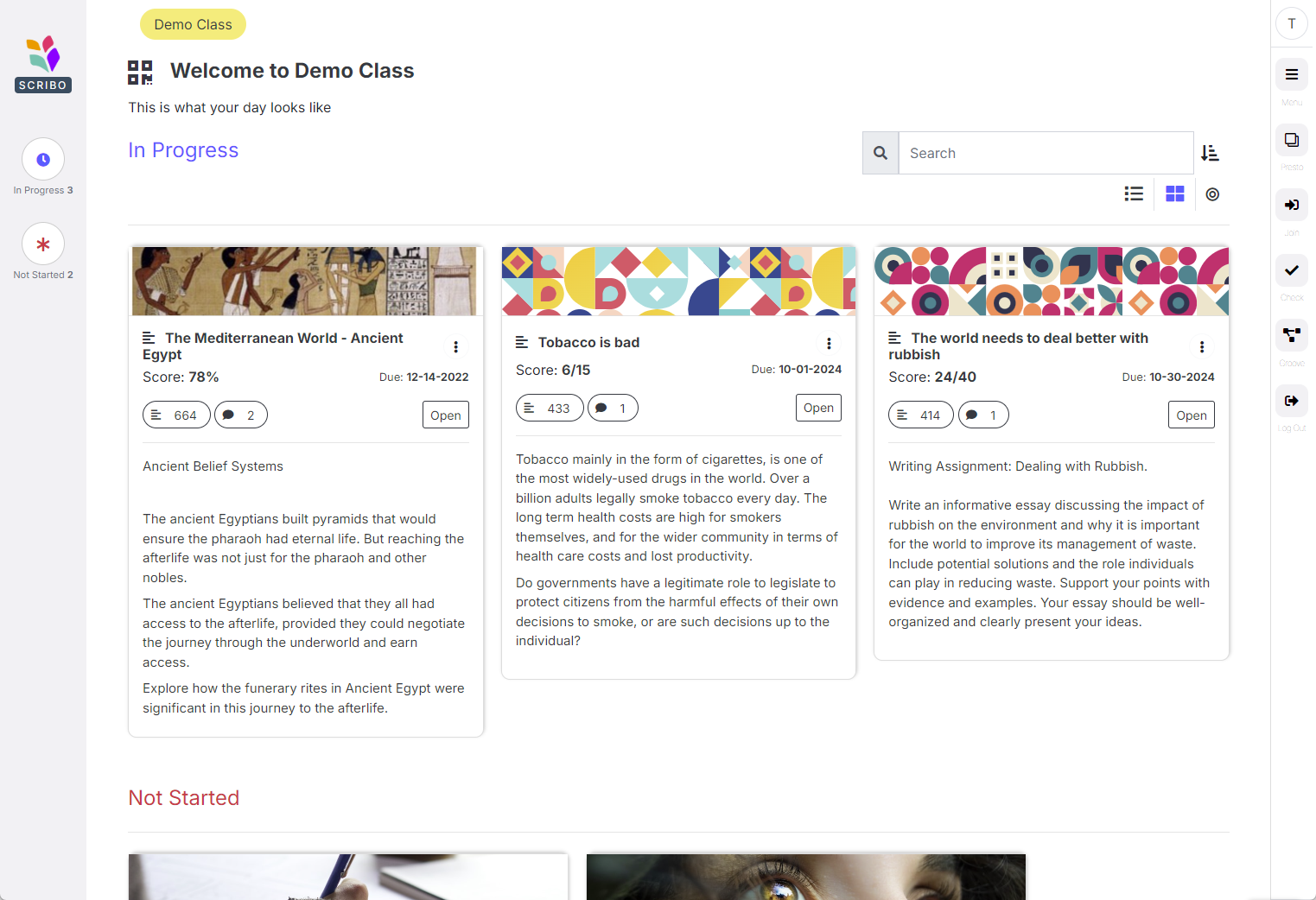
I can see how the guided writing section could be beneficial for students. Each correction is highlighted, and when a student hovers over it, a suggestion for improvement is provided.
As you might imagine, more tools are available to the students in the writing section. The menu can be expanded, and more ‘word processor’ functions are available, including copy, zoom, upload, speech-to-text, and reading utilities. These are the essentials. Again, there is nothing to overwhelm or interfere with the writing process. This is necessary, especially when writing requires an environment free of as many distractions as possible while allowing the student to write. I think simply writing and then organizing and reviewing work after the ‘draft’ process is complete is a robust way to encourage good writing. Writing takes time, and ideas can often get lost in the process. The students’ writing ‘toolbox’ allows them to do just that and get guided feedback from the teacher.
Has Literatu created a clear case for using an AI-infused guided writing platform in the classroom and across a district, if not a country? Does this program help create a successful writing program according to the abovementioned parameters? I think, at the very least, Literatu is worth a full-fledged investigation and pilot study. We must take note of countries like Singapore that have trusted this program to help them develop better writers. There’s a reason why this city-state ranks at the top echelons of education according to international assessments. They do not haphazardly choose programs for their education system unless they meet the highest standards. They have made the right choice in Literatu!
My examination, though cursory, shows a best-case scenario and an example of how one should use AI in education. No more gatherings and ponderings to discuss AI in education. It’s time to move forward, embrace the ‘beast,’ and make every effort to push through the unchartered waters with wisdom and clarity. No one is going to wait. It’s better to drive forward, provide tacit advice and trust that AI-infused programs like Literatu can help our students become better writers and thinkers. I highly recommend moving forward with Literatu. They have tried, and I believe succeeded, to provide both a compass and a map of the vast ocean of possibilities available through artificial intelligence. Well done, Literatu! I look forward to your continued growth as you provide today’s teachers and students with a tool that will only improve with age!