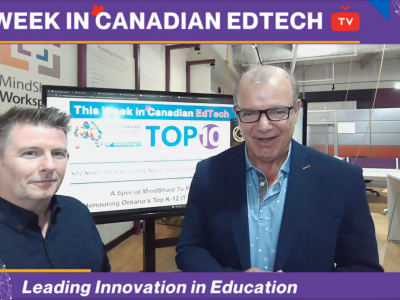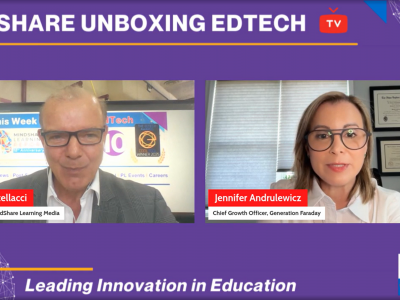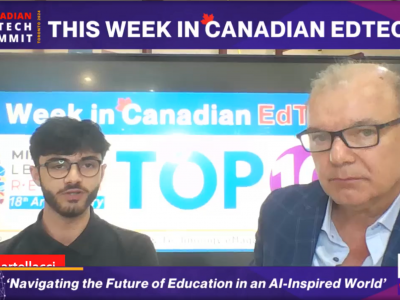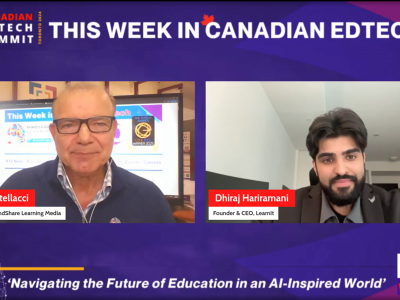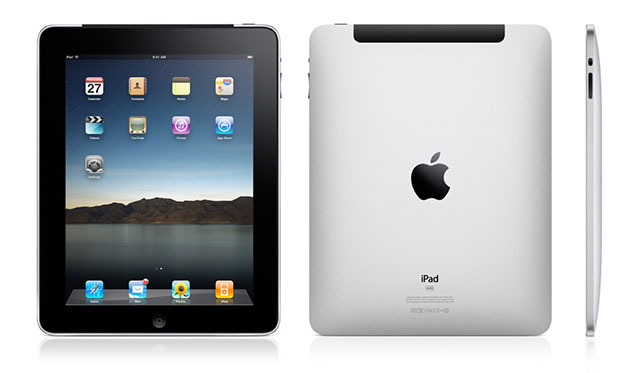Prepare. Teach. Analyze. That’s pretty much what teachers do every day; in fact, these three words are the sine qua non of a teacher’s practice. And anytime you can find that sort of clear construction built into an online teaching and learning resource, then one should sit up and take notice, and take note. The notice and the note that one should take regards Adaptive Curriculum and their well-constructed, robust and highly effective online curriculum resource for 21st Century teaching and learning. This resource is both dynamic and interactive and I believe with a proper implementation strategy will produce a deeper understanding of science or mathematics for students using this resource. That’s certainly a tall order! After spending time working my way through various components of Adaptive Curriculum’s product however I would be more than surprised if regular use of this resource didn’t produce solid achievement results. It’s simply that good. Let me give a general overview so that you become more acquainted with this Arizona-based company’s potent learning portal. To note, it does help that Adaptive Curriculum has a research partnership with Arizona State Universities Technology based Learning and Research Centre. Good practice comes out of good theory!
The prepare, teach and analyze construction (see Figure 1) models each step a teacher would take to set up a class or classes for managing, selecting resources, creating a lesson plan and then delivering that lesson plan via Adaptive Curriculum’s library of effective resources for middle and high school science and mathematics.
Figure 1
The library of resources includes what Adaptive Curriculum (AO) terms “Activity Objects” (AO) (Figure 2) which are interactive learning modules that deal with particular topics in particular areas of science and mathematics. What I like about these “Activity Objects” however, and a reason why they’re termed “Activity Objects” and not simply videos, is that they contain various other learning components. For example, there can be both pre and post activities built into each of these objects including pre-understanding assessment quizzes and questions, activity sheets, independent practice and for teachers, guides and copies of activity sheets. These very comprehensive AOs are a dream for an educator simply because they’re easy to manage and they’re comprehensive in scope. They are multi-modal in that they contain images, animations, text and audio. These AOs use the multi-sensory approach with the understanding – and correctly so, I believe – that this type of approach leads to deeper, more comprehensive understanding of a given topic.
Let me look at each successive step in AC’s approach to teaching and learning with their online resource. In order to prepare for your class, you would obviously have to provide your students with the necessary privileges to access this resource. AC has provided an intuitive component where a teacher can manage his or her class by creating classes with an appropriate name, and then populating that class with the requisite students. The teacher can either add each student manually one at a time, or he/she can import an excel spreadsheet with the required information in order to quickly set up a class. (Figure 3) User names and passwords are easily generated. Further, if AC is linked to the school database, students can be entered by querying the database for each student assigned to a given class.
 Browsing through AC’s library of AOs is a logical step before moving onto creating a class plan simply because you need to know what’s available and how the information is presented before you can develop a plan that takes advantage of the material. The catalog that is currently available lets you peruse the AOs either at the middle school or high school level. The tree format for displaying the information is most efficient and you can easily drill down until you find the particular strand of science or mathematics. You would then find the AOs that are currently available for that particular strand. High school science and mathematics are further delineated by the larger strand areas such as biology or chemistry in science or algebra and geometry in mathematics. (Figure 4)
Browsing through AC’s library of AOs is a logical step before moving onto creating a class plan simply because you need to know what’s available and how the information is presented before you can develop a plan that takes advantage of the material. The catalog that is currently available lets you peruse the AOs either at the middle school or high school level. The tree format for displaying the information is most efficient and you can easily drill down until you find the particular strand of science or mathematics. You would then find the AOs that are currently available for that particular strand. High school science and mathematics are further delineated by the larger strand areas such as biology or chemistry in science or algebra and geometry in mathematics. (Figure 4)
Figure 4
You can also narrow your search parameters by focusing on standards. In my particular view of AC’s set-up there was no reference to Canadian provincial curriculum standards. Obviously, that would need to be corrected in order to use this resource efficiently in Canada and I believe that AC is currently matching their resources with some provincial standards. Another interesting correlation was searching by major publisher’s textbooks. That was a rather nifty setup and could be very useful for a teacher in the planning stage. One wonders if in the future there will be a facility to have links to Apple’s new iBook Authoring App with the ability for each teacher to input their own correlations based on material that they have created. And finally, you can use the advanced search function to narrow your search by title, description, keyword in content areas and grade level.
The next step in this process is to create a lesson plan. AC has again made this a fairly intuitive and easy process. You really have two choices when creating a lesson plan; you can either use a pre-defined lesson plan supplied by AC or you can build your own. The predefined lessons are contained in units or general strand areas (middle school) where a number of lessons flow logically one from the other in order to meet the objectives of the topic of that particular unit. A predefined lesson plan includes in a tabbed format (Figure 5) across the AO details the general information such as the course, type of lesson (concept development, for example) grade levels and prerequisite knowledge before a student can commence with the lesson and also the approximate learning time it should take each student to complete the lesson. The next tab gives a description of the AO and what the student will accomplish once he/she has finished working through the lesson. Further, the next two tabs provide the objectives of the performance and the learner outcomes (The student will be able to demonstrate…).
Figure 5
Each of the “Activity Objects” is a Flash-based activity that leads the student in a logical manner through that particular topic so that the student meets the outcomes. In Figure 5 (notice added red circles) you will notice several things. Firstly, the student has access to a glossary of terms if needed, as well as preferences in the top right corner of the AO. The preferences allow the user to control volume and interaction. At the bottom left of the AO the student can quickly access the learning objective, and whatever complimentary resources that has been embedded into the AO. As mentioned above, this can include anything from an assessment, to independent practice. Moreover, the AO can have interactivity built into it so as to check for understanding while watching the animation.
Figure 6
Once you’ve completed your lesson plan and have included all of the AOs that you’ll need to select in order to fulfill your lesson plan objectives, you will need to assign the AOs to your classes. Again, a simple process. Within the planning area of AC you will choose to assign your lesson which brings up a dialogue box where you will assign the lesson(s) to the appropriate class. You can add a note and an assignment expiry date as well. When the students log into Adaptive Curriculum using the login credentials that the teacher has supplied they will be directed to the assignments section where they will see and have access to their assignments. Once they begin the assignment their progress and score will be tracked. Instant feedback is an excellent advantage of AC’s system. (Figure 6 )
Figure 7
Teaching the lesson plan, or presenting the lesson plan, can happen in a couple of ways. If you have access to an interactive whiteboard then you can play the AO for the class and have a discussion where students can ask questions for clarification. You might even bring up the assessment in order to ensure that the students understand what is expected of them. And this would make sense for any other complimentary resource that is included with the Activity Object. If the teacher assigns a lesson to a class with a number of different AOs then it only makes sense to open up the lesson so that the students can complete each AO on their own time. This makes complete sense in terms of differentiated instruction; you’ll have some students who will no doubt move through the various lessons more quickly than others, and some who will need some support.
The analysis section of Adaptive Curriculum is also very straight forward and provides a teacher with all that he/she would need in order to generate a detailed report for each student and class that is assigned various lessons and Activity Objects. You can either analyze from the perspective of the assignments assigned or by each student in each class. The report will show what the student has accomplished and what they are currently completing. You can generate a PDF, HTML or XLS report for the student or class. Wonderful stuff! Early on you can determine of a student is struggling and with what and you can provide some help or counsel with the student in order to help them understand material that they’re finding difficult to grasp. Alternatively, you can also provide an independent learning plan for students who are excelling and require more work, or more challenging work, in order to extend their learning.
Of course, no system of this measure is worth it’s due unless there is built-in support. Support is just one-click away! Adaptive Curriculum provides PDF files including detailed user guides, and quick start guides. Everything that you need to know is contained here in the Self Support section, but you can also contact their support personnel via email or phone. As an added feature, you can also sign up to their Ning community of users. It’s really here that you gain the most insight as teachers explore and use this amazing resource and share what they’ve learned, including shortcuts and tips and tricks for using the resources as effectively as possible.
In most every way Adaptive Curriculum is a worthwhile investment for any middle or high school, especially since it supports two of the most difficult and often most poorly taught areas of the curriculum – science and mathematics. The whole UI is intuitive, easy to navigate as a result, and the material is excellent. I love that AC has considered and built into their presentation and management of the material a pedagogically sound way of managing, planning, delivering and analyzing the materials and the students. This works seamlessly with the way most teachers put their year together through managing, planning and analyzing assessment results. If a system takes the world load off of the teachers in these areas then the teachers can focus on ensuring that each student’s needs are being met, and time that might be spent on the management portion can be better spent on individual students who require assistance in order to achieve understanding in these vital areas of the curriculum.
I am hoping however that they make every effort to explore putting together similar resources for grades 1-5. Giving students access to this sort of material early on in their developing understanding of science and mathematics can only enhance and support the teaching and learning of science and mathematics in the more senior years. The foundational understanding of both of these huge areas of our curriculum, regardless of what part of the world you live in, will only enhance a student’s understanding of science and mathematics, and I believe will alleviate some of the science and math anxiety that is often developed because of a poor foundation in those two particular disciplines. Bring it on Adaptive Curriculum!
I’m also hoping that AC is developing a HTML5-based version of this online learning resource. You can’t access this material on an iPad for example, and with Adobe announcing their discontinuation of the Flash platform the move to HTML5 only makes sense. I was however able to get decent performance on the site using the ASUS Transformer Prime with its quad core chipset. It worked okay, but was a bit sluggish even thought I had access to an extremely fast wireless network. Again, optimizing AC for tablet work is a must. I did notice that AC has produced some iPad Apps. Any online resource for education has to take these things into consideration simply because personalized learning will grow by leaps and bound with the advent of more powerful tablets and more ubiquitous resources like Adaptive Curriculum.
And on a final note, I didn’t notice any sort of utility built into the student section of AC so that students could create personal notes, write questions for further inquiry, or even the opportunity to post questions in a forum where other students could respond. Questioning is the piety of thought, and if you want students to enhance their critical thinking processes they need the facility to ask and answer questions in a forum of some sort. They should also have the opportunity to respond to a teacher’s grading of some the independent assessment pieces. Again, this type of feedback would promote a more effective online experience for students.
In short, I would strongly suggest that if you are looking at augmenting your online resources in science and mathematics, that you give Adaptive Curriculum serious consideration. I can only imagine that both your teachers and your students – and parents! – would be thankful to have access to an online resource in science and mathematics that is so well designed so as to ensure a more thorough understanding of two very key areas of middle and high school curricula. Well done Adaptive Curriculum!
Timothy Gard
timothy.gard@tdsb.on.ca
Twitter: mindsharek12