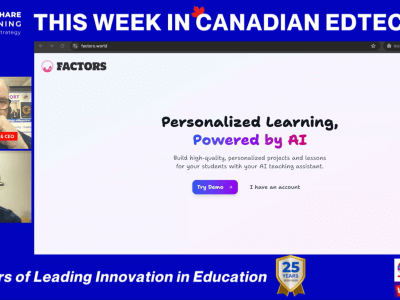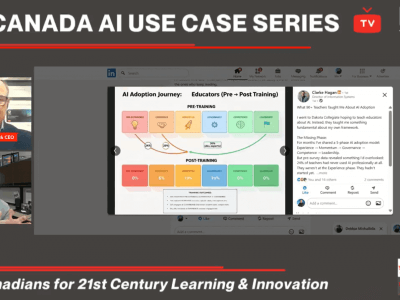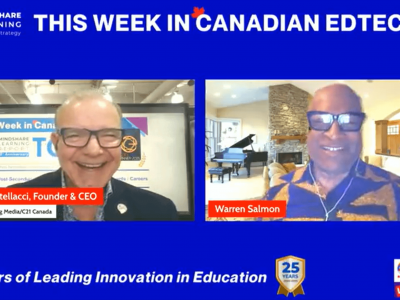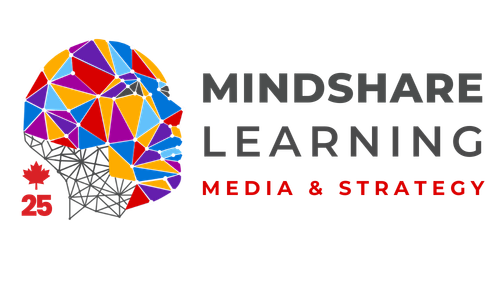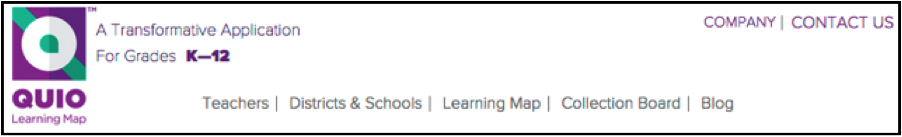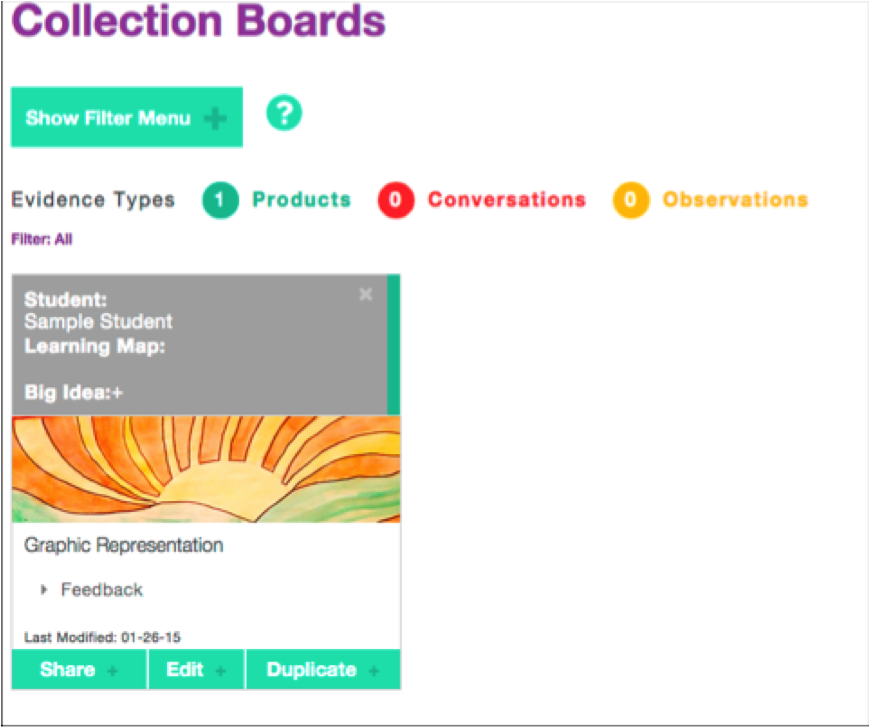by Timothy Gard
Assessment regimens, philosophies and expectations, and the endless dialogue that is interwoven through these mazes of thought and discourse would make a non-educator cringe. To be sure assessment is a ‘hot topic’ today in education, perhaps it always has been, however there is no reason an educator today should be without the knowledge or the tools to do assessment well, especially in light of the global impetus to improve education seemingly at all costs. We have the means, but do we have the professional will to change current practices and adopt new and powerful methods to meet today’s current learning climate? In short, assessment is one of the linchpins of a cogent classroom program and as educators we must keep current with best practices in evidence-supported research in assessment.
This certainly is possible in the 21st Century. In this day and age there are a plethora of software tools both computer and web-based – that educators can use to observe, document, analyze and report on student achievement. There seems to be no shortage of such tools with some offering the educator the ability to collect a huge variety of evidence to support an educator’s assessment of students in his or her classroom. Some of these tools are standalone in that they offer little else but the ability to set up assessment parameters, collect evidence, analyze said evidence and then report on that evidence. In some cases students and parents have instant access to this cumulative evidence and the ‘right on time’ ability that is built into some of these programs enables students and parents to make right adjustments according to the evidence so that corrective paths can be inculcated into a student’s learning habits.
Other tools are more comprehensive and these Learning Management Systems provide a myriad of tools that include the ability to create collaborative learning environments, collect real-time assessment data using complex tools, including the ability to create portfolios, video and audio evidence and any form of electronic file. And some are providing access to the ever ubiquitous Google Drive and Office 365 cloud-based tool software. These ‘bigger picture’ LMS contexts create a real-time dialogue that allows teachers, students and parents to stay in constant communication regarding multiple issues including assessment. Moreover, most of these LMS tools also include the whole school need for communication. Let us remember that learning never solely happens in a classroom context in schools. The ‘whole picture’ view of a student’s behavior, attitudes and social and emotional health can be better collected when the community can weigh in on factors that may impact a student’s learning.
Quio is the latest incarnation of the first order of assessment software created by Quipped: Interactive Learning Tools, Inc. A start-up based in Winnipeg, Canada Quipped has developed an assessment approach where the emphasis is on developing a “big idea, performance-based learning map that highlights a student’s strengths.” Quio provides the educator with the ability to create e-portfolios via digital collection boards of student evidence. The binding of these collection boards along with the learning maps that educators create allows the educator to get a clearer picture of a student’s strengths, weaknesses and next steps.
Let me give you a brief overview of what Quio looks like on the ‘inside’. Currently, teachers can sign up for a free account which allows you to give the assessment solution a run-through to see how it might work for you in your educational context. Besides the cloud-based part of this program Quio also comes with an iPad app. Indeed, without some sort of a portable solution, especially if you wish to collect comprehensive assessment data, you must have access to a portable device like an iPad.
Figure 1
There are two chief components of Quio. There’s the Learning Map (Figure 1) and the Collection Board (Figure 2). The map follows this course: create your big ideas for your subject, determine the levels of performance for your big idea, and then collect and organize the evidence for student learning. Allowing students to be involved in developing the learning criteria and assessment regimen is important. This tool could I believe be used in this way, or you could simply transfer this collaborative 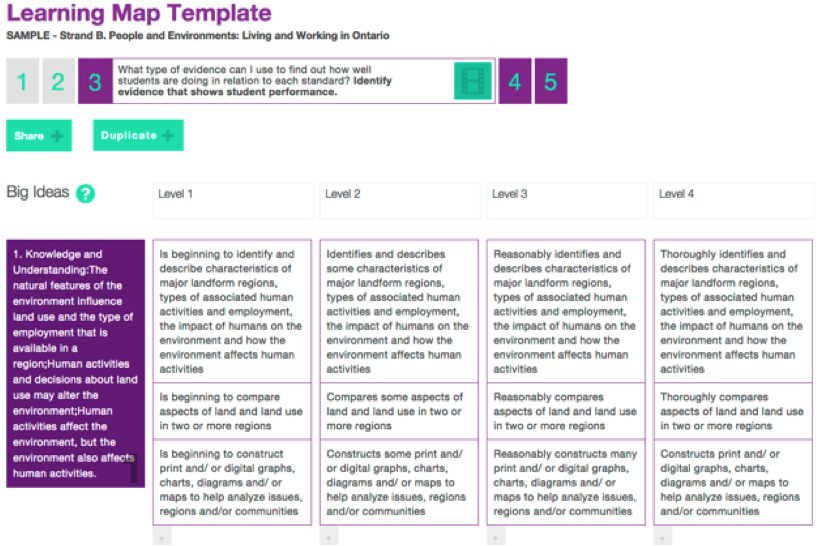
Figure 2
discussion about the above and transfer it to your Learning Map. Indeed, the Learning Map gives you a bigger picture where you can get a ‘bird’s eye’ view of a student’s learning over the course of a longer period of time.
The dashboard besides the adding of students and classes includes the following sections with relevant sub-sections: Learning Maps; Curriculum Connections; Assessment Tasks; Core Competencies;
Add Evidence and Collection Boards. Using this assessment philosophy, which I believe is cogent, rigorous and sound, a teacher begins with the ‘bigger picture’ as mentioned above. You would then add your curriculum connections and assessment tasks and assign them to your Learning Map. Core Competencies can be added and then ‘attached’ to a relevant Collection Board. Obviously there must be a correlation between the evidence displayed in the Collection Board and the Core Competency.
This regimen is not simple, but it is powerful. If you wish to show evidence of a student’s learning you simply review your relevant student collection board and Learning Map, along with the corresponding assessment tasks, to determine an evaluation. This is also a great way to showcase a student learning via this e-portfolio with the student and his or her parents. Of course, this kind of ‘collection’ is only as good as the data you collect. Is it simple and powerful? Yes, it’s powerful. I’m still not sure it’s simple. I know the argument would be that we should make every effort to collect evidence and then report on this evidence in a professional way with a great amount of effort. No argument from me! I wonder however how many teachers will make the effort? Teachers are unfortunately inundated with many different pathways and expectations. To have them adopt an assessment regimen like this one will mean a fair amount of effort and for those who are already involved in a way of assessment that seems to work for them now they may not be easily swayed to change their way of thinking about assessment.
There are of course some other things to consider. For example, it would make sense to develop a portal where students can submit their own work to their requisite Collection Board. This would work particularly well for older students, but younger students are quite adept at using online tools and if trained appropriately they too can add portfolio-level work. I would also like to see the tool do away with the synchronization episode at the beginning of the login. This happens with both the web-based and iPad application. I can only assume that as you enter more information this will only grow more irksome. I do realize that Quio is in the beginning stages of development and so no doubt there will be a number of tweaks and corrections – this is true of any program regardless of how long the program has been in the market. I didn’t get a chance to see the parent portal, or to see how students would view their learning.
Figure 3
I do like the logical flow of the side dashboard in Quio. (Figure 3) The teacher has easy access to the tools he or she is going  to use and it generally follows a logical progression. In some cases the various components offer another slide out component with more options. The slide-out options however are a bit clumsy. In many cases they cover information that should be readily viewable and it takes a bit of navigating to see the information. I’m sure this can be addressed by tweaking the UI accordingly. Perhaps having the displayed information slide as well. I also noticed that the slide-out component does not necessarily slide back when you select anther item on the dashboard. Again, this is something that can be remedied with some ‘tweaking’.
to use and it generally follows a logical progression. In some cases the various components offer another slide out component with more options. The slide-out options however are a bit clumsy. In many cases they cover information that should be readily viewable and it takes a bit of navigating to see the information. I’m sure this can be addressed by tweaking the UI accordingly. Perhaps having the displayed information slide as well. I also noticed that the slide-out component does not necessarily slide back when you select anther item on the dashboard. Again, this is something that can be remedied with some ‘tweaking’.
At a somewhat cursory overview of this product I can safely say that it is worth exploring. Assessment is serious business and if tools can be developed to help enable better and more profound assessment then it makes sense to at the very least pilot the tool and determine whether it can be used to make your assessment more profound and practical. Further, in a day and age when inquiry-based learning is growing and STEAM-based classrooms are gaining ground what better way than to use an assessment program that supports said philosophies? With that being said I am more in favour of full-fledged LMS systems with built-in assessment components. I want an ‘all-in-one’ solution that decreases the likelihood of a fragmented approach to teaching and learning that seems to capture the market in major districts these days. I also think teachers will be more likely attuned to these sorts of systems than the stand-alone product like this one. It is however my recommendation to give Quio a whirl to determine if it can meet your current needs. I for one will be examining it a little more closely to see if I can work with multiple classes to ‘capture’ the kind of assessment that both students and parents deserve – rich, cogent and practical data that will have a powerful impact on teaching and learning for all!