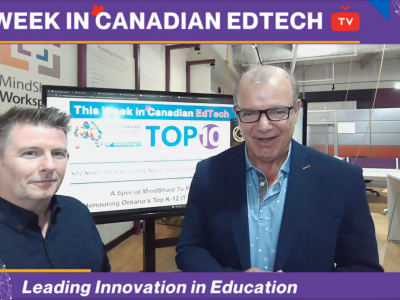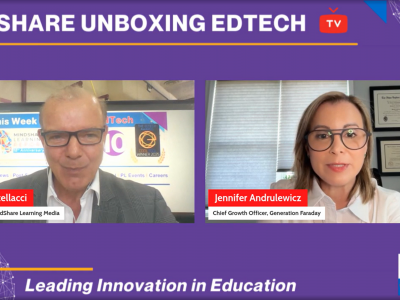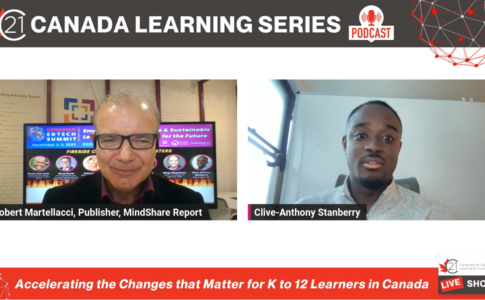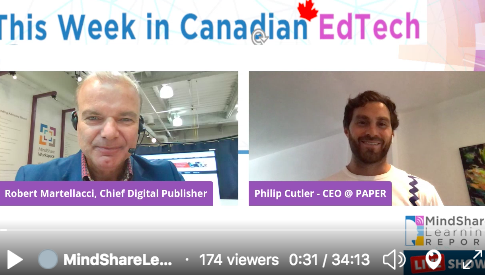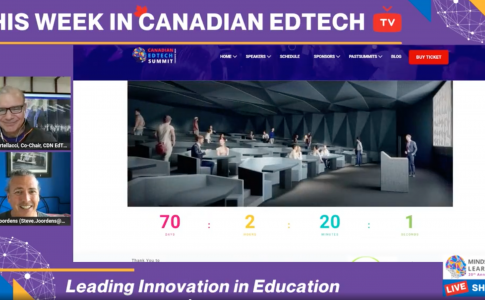by Fred Galang, 6th Annual Digital Learning Video Competition as its Central Canada winner
To say that 2014 has been quite a whirlwind year would be an understatement. On March 6th, St. Elizabeth CHS and its Media Arts and Graphic Design students were recognized in MindShare Learning’s 6th Annual Digital Learning Video Competition as its Central Canada winner. The school represents one of the three national winners for 2014.
The journey of my classroom evolution has been a long one. As a 16-year teaching veteran, my exploration with technology in the classroom started back in 2002. As computing power increased while the price of technology began to lower (it was still expensive back in the day), I realized that industry tools and practices can make its way into the classroom. I started integrating digital imaging software as well as the necessary hardware in my curriculum to best reflect what’s going on in the world of contemporary art and design.
I also noticed that as my students continued to take my courses, they began making interesting things and was keen on blending art concepts with design. The more they learned, the more interested they became in pursuing art and design as post-secondary options. Once their portfolios came to its conclusion and got into their post-secondary school of choice and eventually to their respective 1st jobs, many came back to reminisce and to thank me personally for getting them started. The need to reconnect with former students while keeping updated with their accomplishments prompted me to create what has now become an all-in-one, networking / education portal known as NOMAD (www.nomadcreatives.com).
To date, my students have tackled numerous creative projects and competitions with creative challenges in fashion, industrial, graphic design, architecture, advertising, animation and digital media. With the continued expansion of web 2.0 tools, apps and social media, NOMAD became a much more enriched network that allows students to continue to access the site even after they graduated and left high school.
Winning the Mindshare Learning Video Challenge was an important mark for my students and myself personally. It signified a survey of where we came from and where we need to go moving forward.
Top 3 Tips:
1. Go Hard and Go Pro (not the camera)
It goes without saying that students are the highlight of any video submission. Try to film them in their natural setting (while doing actual work in class). I tend to stay away from demonstrations because students tend to “act” differently in front of cameras. I used a Canon 5D Mark II and a mid-telephoto lens and set-up my camera away from them. I also used a Sennheiser mic mounted on the camera and used a plain black backdrop that I use for photography. The paper backdrop actually acts as a sound enhancer and made the sound a lot better (poor audio and shaky footage often plague many video submissions).
I also used Premiere Pro to edit (1080, 24P was my main mode of recording format on my Canon 5D mark II) and used tracks from freeplaymusic.com for the background music source.
2. Use talking heads
This interview format worked for me. I found that the students were more introspective in this regard. I also interspersed the voiceovers (from the interview) with actual classroom footage. Demos needlessly prolong video, so I avoided them (even though my video was a full minute longer than the limit).
3. Go Mobile but keep it stable (use a holder and tripod)
My, oh my. A lot has happened in 16 months since I produced my video. These days, smartphones such as iPhones (and Android devices) now have a plethora of recording apps and features. Had I had access to them at the time, I would’ve used the slo-mo option, Vine and Hyperlapse Apps!. Everything can pretty much be done in your smartphone these days especially if your phone is less than two years old. You can capture, grade, lay soundtrack and voiceovers with the use of a few apps. Oh and, by the way, don’t bother with 4K footage. They’re needlessly large and cumbersome.