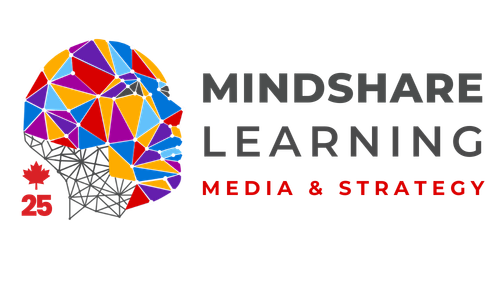You always get an interesting reaction when you talk about 3D printers. You either get a response that indicates awe, wonderment, and appreciation, or one of indifference. Why exactly does my school need a 3D printer? Isn’t it just another tool that can get in the way of real learning, or expense we simply don’t need? Is a 3D printer going to make that much of a difference in teaching and learning? Or, I like the idea however we don’t have the teachers with the skill sets to implement such a device in our school program, or we just can’t afford this kind of luxury.
Why then should you consider 3D printer? Part of the answer boils down to your teaching and learning context and philosophy that your school has adopted. If you have embraced the school library learning commons and maker space approach then, it makes sense to purchase a 3D printer. This device gives students the opportunity to ‘print’ their 3D models for useful projects ranging from common craft projects, to intricate and complex parts for robots or any other device that may need specific parts that only a 3D printer can provide in real-time. These beliefs flow naturally with the constructivist approach to teaching and learning, and inquiry-based learning is embraced and filtered right across the curriculum in your school. Design-based learning becomes a reality. And of course, using a 3D printer to problem solve, design, build and extend a project so that it becomes a work that is innovative and original is almost a must in these kinds of learning contexts.
3D printers have been growing in popularity for some years now. I remember seeing them for the first time about five years ago at The British Educational Technology Conference. I was in awe, and I immediately thought of the enormous number of potential uses for the device. Alas, other priorities shuffled my ‘desire’ list and anything that I wanted to get printed in 3D meant going to a library that owned one, or begging one of my friends in private school to print something for me. But times have changed, prices have dropped, and my ‘desire’ list has again been re-oriented! And the object of my desire in the 3D printer market is The Dremel 3D40 Idea Builder. Let me explain why.
The Idea Builder. Doesn’t that name illicit a response! School library learning commons are ‘idea engines that you should equip with an ‘Idea Builder’. And Dremel’s 3D40 Idea Builder should be a contender for building children’s ideas. Dremel is a division of Bosch, and this company is no stranger to highly innovative products with quality craftsmanship. This 3D printer is no exception.
The first thing you’ll notice when you open the box to unpack the printer is the limited number of parts you’ll have to assemble to get the printer functional. It was super easy. It took me about 30 minutes total to get the printer up and running, including running the calibration and leveling tests built into the digital interface. Dremel also provides you with a full-colour, easy-to-understand quick start guide and a thorough instruction manual with everything you would expect to find out about your new printer. Anything this simple to put together speaks of a design team who was familiar with the need to work with devices quickly, and efficiently with a minimum amount of difficulty. Loading the supplied filament was a breeze as well.
You will also notice that the printer is well built. Obviously, build quality is important when using this printer in an educational setting. I’m pretty sure from what I’ve seen to this point that this printer will last a good long time. Longevity is important. Even if you do have issues with the printer, Dremel provides incredible customer support. This support can include a chat session, or you can Skype with their support group so that they can see your issue, or you can see them demonstrate how to do whatever it is you’re having difficulty doing with your printer. You can find a complete list of the Dremel 3D40 Idea Builder specs here. See the key features image (Figure 1).
Figure 1
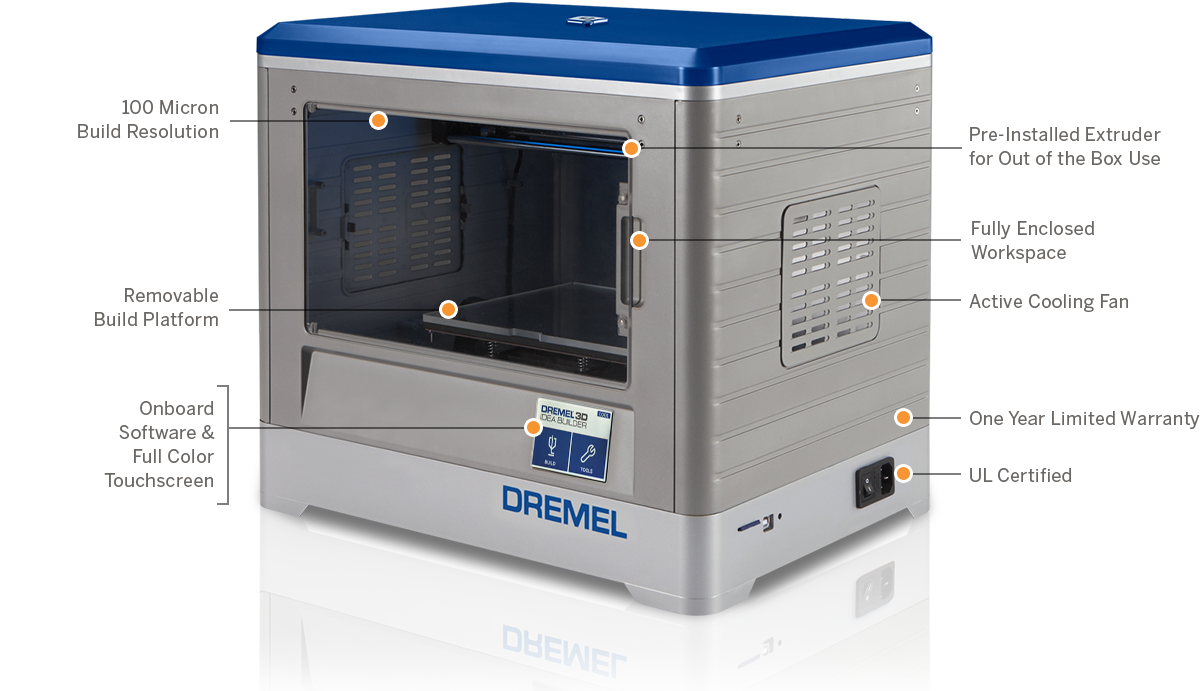
Printing your 3D designs is also a simple endeavor. There are many ways you can do this. You can send your design to the printer via Wi-Fi or an Ethernet connection, use a USB device, SD Card or you can also use a Mac, PC or Linux-based computer. The USB port on the front of the panel is an excellent way to expedite your printing, especially if you want students to load their models onto a key and then print without having to connect to their particular device. And the full-colour touchscreen panel allows you to quickly print your files and access other features that help you get to the process of printing. There are also iOS or Android apps to select and print models from Dremel’s Maker Gallery. No computer required! Currently, the model gallery is a bit thin. I expect over time however this will expand as more and more builder enthusiasts upload their 3D creations to the Dremel Maker Gallery.
Dremel provides you with your 3D building software as well. You’ll find a copy of Autodesk’s Print Studio software where you can design and edit according to your specifications. But you’re not limited to using this software. You can also use Tinkercad, Meshmixer, 123D Design, 123D Sculpt or some other design tools that you may wish to use. And Dremel’s commitment to education means that they provide you with a 3D curriculum aligned to American Common Core standards. It would be easy to correlate our particular curriculum expectations to the Common Core standards. Further, Dremel has partnered with MyStemKits and Autodesk Project Ignite where you can use their curriculum to facilitate your STEM activities. All in all, a very broad spectrum of choices for your particular educational needs.
The quality and accuracy of the final product ‘printed’ in the Idea Builder was superb. I built at least five different models with varying levels of complexity, and each model evolved as expected. I also noted that there was a minimum amount of noise during the printing process. Other 3D printers I’ve seen were not nearly as quiet. The printer uses a single extrusion method with a 100-micron build resolution. Cooling wasn’t an issue either. Even though this printer uses extreme heat, the models cooled efficiently with no degradation in quality. The maximum build volume for the Idea Builder is 10” x 6” x 6.7” / 255mm x 155mm x170mm. You will have to use Dremel’s PLA filaments. However, you’ll note that this filament is biodegradable/renewable.
To note, I recommend that you use the quick level guide before printing your design. You should also make sure to keep the printer as clean as possible. Do not store this device where it will get dusty and make sure the print bed is clean before you print. And make sure you understand the print process! Designing and making sure your 3D model is ready to print can save you an enormous amount of time.
Indeed, the Dremel 3D40 Idea Builder is worth the investment. It’s fast, efficient and reliable and with excellent support, you can’t go wrong purchasing this device for your school. Not to mention, the print quality is exceptional. Moreover, it comes with a plethora of features, is incredibly easy to setup and use and is well designed for the education market. I highly recommend this 3D printer!
Pros
• Very affordable given the high-quality features and the build quality
• Durable, reasonably portable, and built to last
• Front colour touch-screen is intuitive and well designed so you can maximize your printing experience
• Exceptional customer service, online curriculum and educational support material
• Expedite the print process by providing you with direct connect via computer, USB key or SD Card, or via Wi-Fi or Ethernet connections
• Quick and easy way to load the biodegradable/renewable filament
• Quiet operation compared to other 3D printers
Cons
• Uses only Dremel’s filament
• Dremel Maker Gallery lacks depth – I expect this will change over time; this is a new printer!