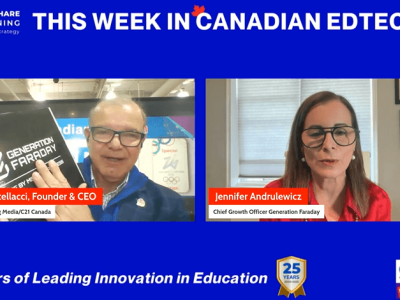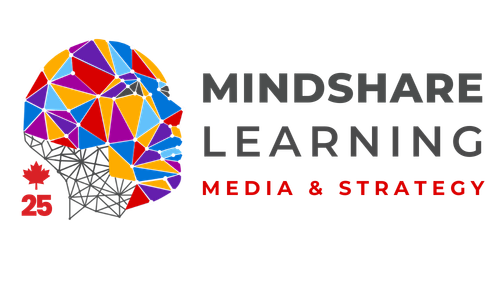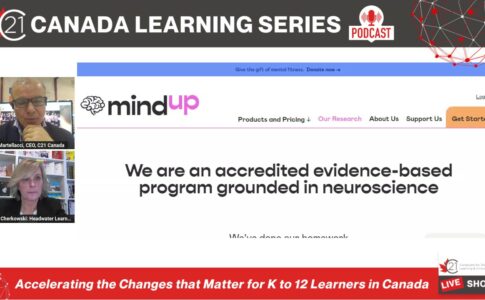by Timothy Gard, TDSB Educator & MSL Report Contributing Writer
No doubt, you’ve seen it before. You’re on holidays or at a sports facility taking in a sporting event of some sort, or even at school during a special event or assembly, and you notice someone attempting to capture decent audio and video using an iPad, whether an iPad mini or one of the larger incarnations. I often chuckle to myself because it looks so completely awkward that I’m just waiting for the iPad to end up on the ground in a heap of techno-rubble or someone gets hurt by the roving arms of the person attempting to take said video. Invariably the person taking the video is more than happy with the result. They’ve captured some video and they can showcase the final result with family and friends, albeit with audio quality that is sub-par and a video that ends up making one nauseous because of the added motion.
Several years ago while attending the FETC I noticed an individual roaming the conference floor with a solution for iPad video enthusiasts. It was an ingenious and innovative way to capture serious video with excellent sound using an iPad. Enter The Padcaster! The Padcaster is a conglomerate of various pieces of hardware that work with your iPad – both the iPad mini and the latest versions of the larger iPad are supported – to enhance the video, audio and stability of using the iPad for the purpose of recording exceptional video. I immediately thought of the ways I could incorporate this device into a classroom or school-wide experience. If you’ve been in the business of integrating technology across the curriculum in your school or classroom you know that simple and powerful is best. And The Padcaster makes is simple without breaking the bank. And the power of what you can do with this ‘all-in-one’ solution makes video and audio recording a snap!
 The Padcaster comes with a metal frame that has connection ports on all sides. Each metal frame allows you to ‘pop-in’ your iPad securely and fasten the ‘extra’ components that will help you capture high quality video and audio. These extra pieces could include: An Adapter Clip, Lenscaster, 72mm-58mm step-down ring, various related screws, clamps, adapters and mounting devices, an MXL MM130 Stick Mic, Apogee Jam audio interface, Vivitar .43 Wide-Angle Lens. In short, you can find everything you would need to make your iPad a newscasting station! This is certainly an inexpensive way for schools to create several different newscasting stations for whatever context they can think of using this very versatile and well engineered product.
The Padcaster comes with a metal frame that has connection ports on all sides. Each metal frame allows you to ‘pop-in’ your iPad securely and fasten the ‘extra’ components that will help you capture high quality video and audio. These extra pieces could include: An Adapter Clip, Lenscaster, 72mm-58mm step-down ring, various related screws, clamps, adapters and mounting devices, an MXL MM130 Stick Mic, Apogee Jam audio interface, Vivitar .43 Wide-Angle Lens. In short, you can find everything you would need to make your iPad a newscasting station! This is certainly an inexpensive way for schools to create several different newscasting stations for whatever context they can think of using this very versatile and well engineered product.
When I received the various components that came with this particular version (iPad mini mounting frame with the Apogee Jam audio interface, Vivitar Wide Angle Lens plus the necessary connecting components) it took me about 20 minutes to assembly. Fortunately I had an immediate use for this product because my school was hosting a math and inquiry exhibition. Flawless! This connection performed easily and made my life much easier. In fact, I had several students manage the equipment – not much to manage, really! – and by the end of the evening we had recorded about 45 minutes of quality audio and video. The great thing about using your iPad this way is that you have access to editing tools that are simple, and you can easily export and display your recorded video easily and efficiently.
If you’re looking for this kind of a simple solution that takes all of the ‘clutter’ of video and audio recording away and reduces it to a simply experience, then The Padcaster is a no-brainer. The cost is reasonable and you will be more than happy with the final result! No more shaking video experiences, poor audio quality and funny looking postures! I highly recommend this product and I give it a MindShare Learning Thumbs Up!